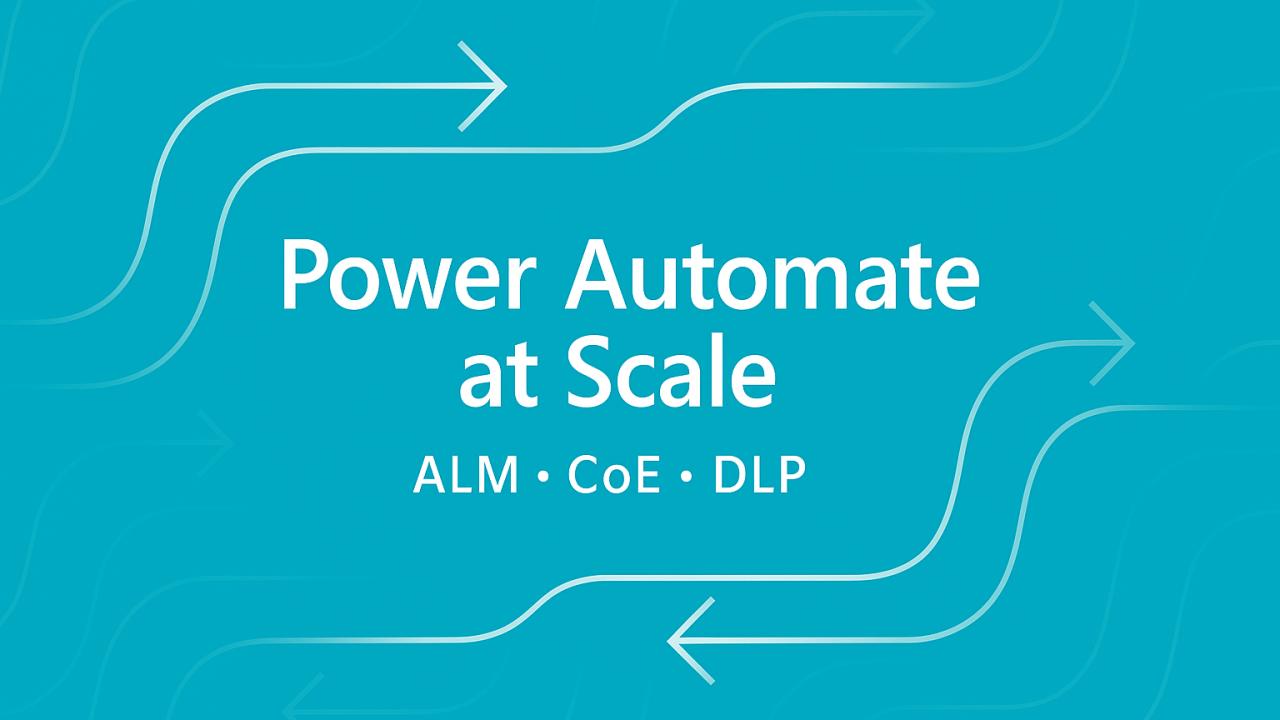The big idea
You want speed without chaos. That means two things at the same time. Makers should be able to build small things in a morning. Your platform should stay predictable when those small things turn into business critical assets. The trick is not more rules. The trick is a paved path that is easier than the side streets.
After ten years running enterprise Power Platform, the pattern that holds up is simple. Treat the platform like a product. Give it opinionated defaults. Put data in safe zones by default. Make releases boring. Then make the right dashboards so you can sleep at night.
Environment strategy that scales
Start with three environments and a clear purpose for each.
Development is where makers explore. Solutions are unmanaged. The goal is speed with sensible boundaries. Keep Microsoft 365 and Dataverse in the Business group. Allow HTTP only to known domains. Variables carry URLs and IDs. Secrets stay out of the solution and are handled by your identity platform or a vault.
Test is boring by design. Only managed imports come in. Bind every connection reference to a service account or service principal. Load a small, realistic data set. Exercise flows under load so you understand API calls, retries, and concurrency before you meet production traffic.
Production is calm. Managed imports only. Sharing happens through security groups. Flows run with run only permissions where that makes sense. Approvals for a production push live in your pipeline tool rather than in a chat thread.
Add Managed Environments on top of test and prod. Turn on maker onboarding, weekly digests, solution checker gates, and archival for inactive apps and flows. If you want a safe playground, create an Innovation Sandbox that is also a managed environment, with a clean up schedule so experiments do not become fossilized.
DLP that enables makers
DLP is not about saying no. It is about keeping data in the Business zone by default, and treating anything that can move data out as a bridge that needs design.
Begin with a Safe Core. Keep Dataverse, SharePoint that belongs to your tenant, OneDrive for Business, Outlook, Teams, Users, Excel for Business, Approvals, Planner, and Power BI together. These belong in the Business group so makers can finish real work without fighting policy.
Next, guard the bridges. Generic HTTP and open SQL can move data anywhere. Do not allow generic HTTP in the Business group. Instead publish custom connectors with a fixed base URL, predictable schema, and app only permissions. That gives you least privilege and an audit trail without blocking integration work.
Keep the tenant bubble intact. SharePoint and OneDrive should point only to your tenant. Enforce cross tenant restrictions both ways. If your compliance team cares about region, pin connector regions so you do not drift.
Put desktop flows in their own premium island. A dedicated environment for RPA keeps the heavy hitters contained and easier to observe. Block desktop flows elsewhere to avoid surprises.
Handle exceptions like real product teams do. Use a simple request app from the CoE layer. Every exception gets an expiry date. Review monthly. Flip a single environment variable to turn the exception off later. That small detail saves hours when the temporary need ends.
The CoE Kit as your radar
Install the CoE Starter Kit in a dedicated governance environment. It becomes your control tower as soon as you decide which views you will actually read.
Watch adoption and inventory. Who are your active makers. Which apps have real monthly usage. Which connectors appear most. Is premium usage growing in a way that matches business need.
Watch quality. What percentage of assets live inside solutions. What are your Solution Checker results. Are there deprecated connectors in use. Which solutions are missing environment variables or connection references.
Watch reliability. Look at failure rates by flow and by action. Track retries and API consumption hot spots. A short daily report that flags suspended flows or anything with more than five percent failures in the last day will pay for itself quickly.
Watch ownership and risk. Find orphaned apps and flows where the owner left the company. Find resources that run as a person rather than a service identity. Review broad shares and tighten them.
Watch DLP compliance. Track violations by environment, cross group connector usage, and the exception ledger with expiry dates. This is the list you close out during your monthly review.
Make action easy. Add deep links on the dashboard cards that jump to the flow or app, the DLP policy, and the last pipeline run. Short paths get used. Long paths get ignored.
Pipeline without the wall of code
You do not need to drown the reader in YAML to describe a good release path. Here is the storyboard that teams adopt and keep.
First, a maker finishes a change and merges to main. The pipeline exports the solution from development, unpacks it to source, and runs Solution Checker. You stop here if there are issues.
Second, the pipeline packs a managed build from source. It bumps a semantic version and adds a short changelog entry. No version, no ship.
Third, the pipeline binds deployment settings for test and production. Environment variables get their stage specific values, such as URLs and list IDs. Connection references point to service accounts. Secrets come from the platform secret store, not from a JSON file.
Fourth, the pipeline imports to test. It publishes changes and activates flows or plugins. A simple smoke test triggers a sample run. If the flow will be busy in production, run a quick load test here.
Fifth, a human approves production. The approval view shows what changed. It should be easy to see the list of flows, connections, and variables touched by this release.
Sixth, the pipeline imports to production. You keep an eye on the reliability dashboard for a day or two. If something slips, you know first and you know where.
Give yourself a hotfix path. A small patch branch follows the same steps with a focused diff and a short reason. This is what lets you move fast without hacking your own rules.
Define done in a way that teams can memorize. Managed solutions in test and prod. Solution Checker passes. DLP checks pass. CoE dashboards updated with ownership tags. A runbook link placed in the solution description.
Solution structure in plain sight
A tidy structure helps everyone know where things live. Keep it simple and predictable.
/solutions/Contoso.Automation/ # unpacked solution source
/deploy/dev/deployment-settings.json # just values and references, no secrets
/deploy/test/deployment-settings.json
/deploy/prod/deployment-settings.json
/dlp/policies/ # exported policy snapshots and notes
/coe/metrics.md # which KPIs we read and how often One enterprise publisher with a consistent prefix keeps names clear. Use semantic versioning. Keep feature branches short and gated by Solution Checker and a quick test import.
How to run this in the real world
Publish a small Template Catalog so makers do not start from zero. Include an approval pattern, a Teams post pattern, a list ingestion pattern, and a custom connector that wraps a first party API with app only auth. Each template gets a tiny walkthrough and a demo that people can copy.
Run automations under service identities where possible. Human owners should be teams, not lone heroes. The CoE layer can find orphans, but it is nicer if you do not create them in the first place.
Measure what matters. Adoption, reliability, throughput from commit to production, and change failure rate. Review these in a monthly platform session. Celebrate the teams that ship safely and fast, and share their templates.
A 90 day plan that sticks
In the first month, enable Managed Environments for test and prod, stand up the CoE Kit, set DLP with a Safe Core and guarded bridges, and pick one domain to prove the path.
In the second month, release the Template Catalog, move your top critical automations into solution aware ALM, and switch them to service identities.
In the third month, make the pipeline the only way into production, light up the alerts, and start a short monthly forum where you publish a scoreboard. After three months the platform feels calmer, and makers are still moving quickly.
Bottom line
Good governance is invisible. Makers feel speed. Risk stays contained. Your weekends stay quiet. That is the point of solution aware ALM, Managed Environments, DLP that enables, the CoE radar, and a pipeline that anyone can trust.