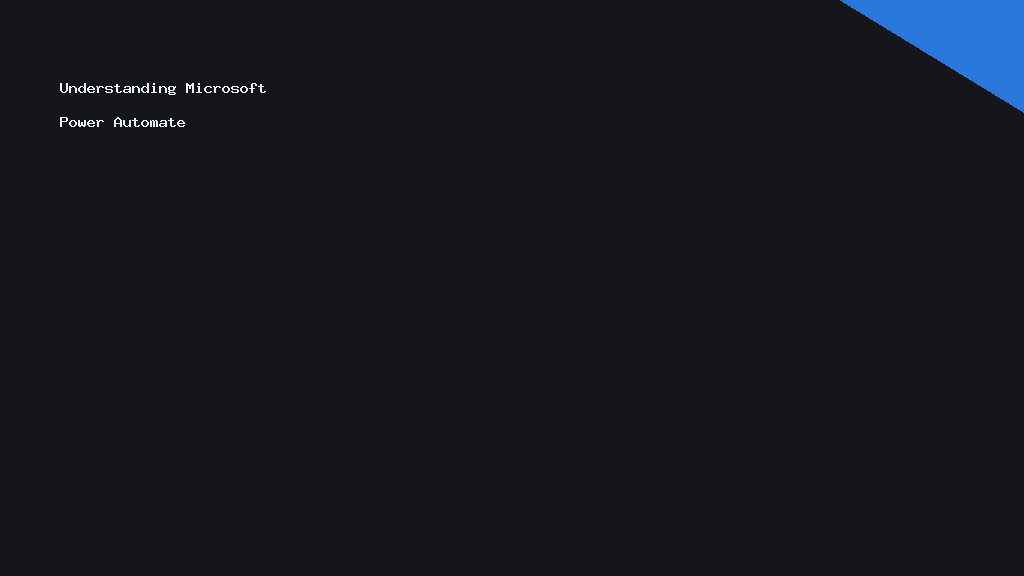# Streamlining Workflows with Microsoft Power Automate
In today’s fast-paced digital landscape, businesses constantly seek ways to optimise their operations and maximise efficiency. Microsoft Power Automate stands out as an invaluable tool. It transforms how organisations automate repetitive tasks, allowing them to focus on what truly matters.
Understanding Microsoft Power Automate
Power Automate is part of Microsoft’s Power Platform suite, designed to create automated workflows between applications and services. This seamless integration enhances productivity across various business functions.
The platform offers a user-friendly interface, enabling even those with minimal technical expertise to build complex workflows. With a few clicks, users can automate notifications, data collection, and processes that previously required manual intervention.
Key Features of Power Automate
One of the standout features of Power Automate is its extensive collection of pre-built connectors. These connectors allow users to effortlessly link various applications and services, creating a unified workflow system.
Additionally, the platform boasts robust security measures, ensuring that all automated processes adhere to the highest standards of data protection. Customisable templates further accelerate the workflow design process, providing solutions for common business scenarios.
Benefits of Using Power Automate
Implementing Power Automate results in significant time savings by reducing manual tasks. Employees can focus on strategic initiatives rather than routine data entry and processing.
Moreover, the enhanced accuracy from automating workflows minimises human error. As a result, businesses experience improved data integrity and decision-making capabilities.
Getting Started with Power Automate
Beginners can quickly start with Power Automate by exploring the vast library of templates. These templates serve as a foundation, simplifying the creation of workflows tailored to specific needs.
For those seeking to delve deeper, Microsoft provides comprehensive tutorials and community resources. These assist users in mastering advanced features and customising workflows to align perfectly with their organisational goals.
Real-World Applications
Businesses across various industries leverage Power Automate to optimise their operations. For instance, in healthcare, it streamlines patient records management. In finance, it accelerates approval processes, ensuring swift data handling.
Additionally, Power Automate plays a crucial role in enhancing customer service. Automated responses and updates keep clients informed, augmenting satisfaction levels.
Challenges and Solutions
Despite its numerous benefits, adopting a new technology like Power Automate can present challenges. Resistance to change is a common hurdle. However, comprehensive training sessions and leadership endorsement can facilitate a smoother transition.
By addressing any technical difficulties promptly and offering ongoing support, organisations can maximise the potential of Power Automate in the long term.
Conclusion
Microsoft Power Automate is a transformative force in the realm of business automation. In promoting efficiency, enhancing accuracy, and supporting innovation, it empowers organisations to stay competitive and adaptive.
Whether you’re looking to streamline existing processes or explore new avenues for growth, Power Automate offers a versatile and powerful solution. Embrace the future of automation today.