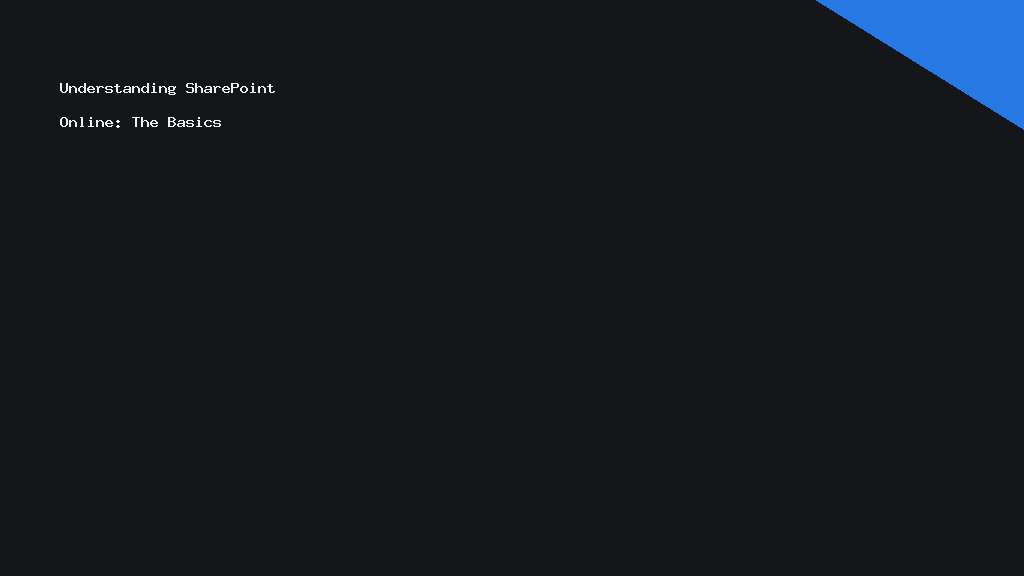# Unlocking SharePoint Online: A Beginner’s Guide to Permission Management and File Sharing
Navigating SharePoint Online for the first time can be quite the expedition. Whether you are new to this powerful tool or looking to refine your knowledge, understanding how to manage permissions and share files effectively is essential. Let’s embark on this journey together, exploring the essentials with clear, actionable insights.
Understanding SharePoint Online: The Basics
SharePoint Online, part of Microsoft 365, is a robust platform designed to facilitate collaboration and improve productivity within organisations. Before diving into the intricacies of permission management, it is crucial to grasp the basics of how SharePoint operates.
SharePoint serves as a centralised hub where teams can store documents, collaborate on projects, and streamline their workflow processes. This not only simplifies document management but also enhances team collaboration across various levels. Ensuring that you understand these foundational principles is essential as we move forward.
Introduction to Permission Management
When using SharePoint Online, managing permissions effectively is paramount to maintaining order and security. Permissions dictate who can access, edit, or share documents, providing you control over your content.
To assign permissions, navigate to the document library, select a document, click on the ellipsis (…), and choose ‘Manage Access’. This leads you to a dedicated area where you can grant varying levels of access, thus tailoring the user experience according to organisational needs.
Delving Deeper: Permission Levels and Their Significance
Understanding the different permission levels available in SharePoint is crucial. These range from full control, design, and edit permissions to more restricted access like read-only. Choose the level that balances user freedom with the necessary security.
It is also beneficial to use SharePoint groups, which allows you to apply permissions to multiple users at once. This not only saves time but also ensures consistency and efficiency in managing access rights across your team.
Streamlined File Sharing: Making Collaboration Easy
Sharing files within SharePoint is straightforward, yet mastering it amplifies collaboration and productivity. To share a document, simply highlight it, click on ‘Share’, and enter the email addresses of those you wish to include.
Moreover, SharePoint integrates seamlessly with Outlook and Teams, enabling users to share documents directly across platforms. This integration ensures an intuitive, streamlined process for all users, ensuring files are always accessible when needed.
Best Practices for Effective Management
Maintaining an organised SharePoint environment requires implementing best practices. Regularly reviewing permissions ensures only the necessary users have access to sensitive documents, mitigating potential security risks.
Additionally, establish clear document naming conventions and folder structures. This not only makes it easier for team members to find documents but also simplifies the management and oversight of content within your organisation’s SharePoint.
By understanding and managing SharePoint permissions and file sharing, you empower your team to work more effectively and securely. As you become more confident, these basic principles will form the foundation for navigating more advanced features of SharePoint Online.
—