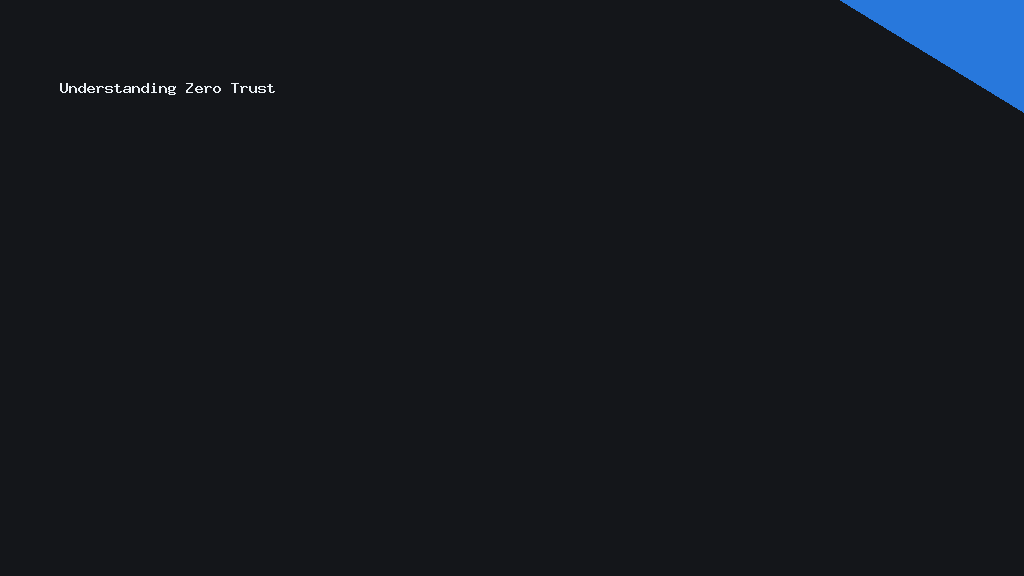# Implementing Zero Trust in M365: A Quick Start Guide for This Week
In today’s digital landscape, security is paramount. Implementing a Zero Trust architecture could be your organisation’s leap to stronger protection. Luckily, if you’re using Microsoft 365 (M365), you’re halfway there. This guide will walk you through practical steps you can implement this week to establish Zero Trust in your M365 environment.
Understanding Zero Trust
Zero Trust is a security framework that assumes potential threats both inside and outside your network. It operates on the principle of “never trust, always verify.” This means every person or device accessing resources must justify their need and be authenticated, authorised, and validated continuously.
Embracing Zero Trust is not about tearing down your existing network architecture but enhancing it with more vigilance and tools that M365 readily provides. This ensures a solid security stance that can thwart sophisticated threats efficiently.
Starting with a Strong Identity Foundation
Multi-Factor Authentication: The Frontline Defence
The simplest yet most powerful step is enabling Multi-Factor Authentication (MFA) across your organisation’s M365 accounts. MFA provides an additional layer of security by requiring users to verify their identity using more than just a password. This means even if credentials are compromised, unauthorised access is still thwarted.
Implementing MFA is straightforward and can drastically reduce the risk of breaches. Begin by identifying accounts with the highest level of privilege and ensure MFA is activated immediately. Over the week, expand this setup to encompass all user accounts.
Conditional Access Policies: Enhancing Access Decisions
Take advantage of M365’s Conditional Access policies. These are pivotal in Zero Trust by providing granular control over how users access services. You can create policies that enforce MFA under certain conditions or restrict access based on location, device compliance, or app sensitivity.
Start small by setting policies for specific high-risk users or sensitive data, and gradually increase coverage. Ensure your team reviews these policies regularly to align them with evolving security needs.
Device Security: Safeguarding the Gateways
Intune for Endpoint Management
Microsoft Intune allows for comprehensive endpoint management, ensuring that all devices accessing corporate resources comply with your security standards. Enrolling devices through Intune enforces security configurations, app management, and even remote wipe of lost devices.
Over the next week, begin enrolling company-owned devices in Intune. For personal devices, implement a BYOD (Bring Your Own Device) policy that includes enrolling them into Intune management.
Windows Defender: Built-in Security Reinforcement
Utilise Windows Defender to bolster your reactive and proactive security measures. With capabilities for antivirus, firewall, and endpoint detection and response, Defender integrates seamlessly with M365 for a unified security approach.
Deploy Microsoft Defender for Endpoint on your network, starting with the most critical systems. Throughout the week, conduct scans, set alerts, and review the security improvement proposals Defender presents.
Data Protection: Securing Sensitive Information
Sensitivity Labels and Data Loss Prevention
M365’s Sensitivity Labels and Data Loss Prevention (DLP) policies are essential for Zero Trust, enabling you to classify and protect sensitive data wherever it goes. Configure these tools to automatically detect and label data containing sensitive information, restricting access or imposing encryption as necessary.
Kickstart this process by identifying the sensitive data categories and applying default labels. Test DLP policies on a segment of your data flow and refine based on performance before full-scale deployment.
Information Barriers: Maintaining Integrity
Information Barriers in M365 prevent certain groups from communicating with each other when a conflict of interest is identified, adding an additional layer of information integrity. This is particularly useful in financial sectors or consultancy with strict Chinese Wall requirements.
Over the week, collaborate with your compliance team to establish the necessary communication restrictions and implement these barriers to keep your data exchanges regulatory-compliant.
Concluding Ramp-up to Zero Trust
By following these steps, you can begin embedding Zero Trust into your M365 setup this week. Remember, Zero Trust is an ongoing endeavour; thus, continual evaluation and adjustment are vital. With each layer you implement, the security posture of your organisation strengthens, preparing it to face ever-evolving digital threats.
Meta Description
Rapidly fortify your organisation’s security by implementing Zero Trust in Microsoft 365 within just one week. This step-by-step guide covers critical changes you can adopt swiftly, from MFA to data protection, enhancing your defensive capabilities.
Slug
implement-zero-trust-m365-this-week
Explore these techniques, deploy them with precision, and place your organisation at the helm of secure digital operations.