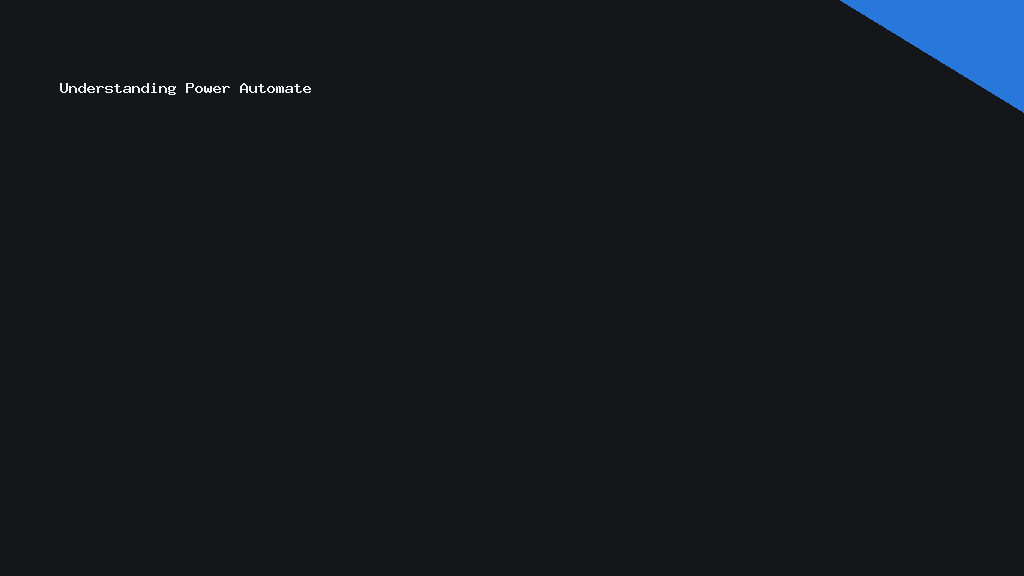# Automate Your Way to Productivity: How Power Automate Eliminates Busywork
In today’s fast-paced work environment, efficiency isn’t just a bonus—it’s a necessity. This is where Microsoft Power Automate comes in. It offers a suite of tools designed to streamline repetitive tasks, freeing up valuable time for meaningful work. This blog post will delve into the various ways Power Automate can be integrated into your workflows to enhance productivity and reduce mundane busywork.
Understanding Power Automate
Power Automate, previously known as Microsoft Flow, is part of the Microsoft Power Platform. It empowers users to create automated workflows between apps and services, providing a seamless way to connect disparate tasks.
What is Power Automate?
Power Automate is a cloud-based service that allows users to create automated workflows between their favourite apps and services. By using connectors, users can automate file releases, receive notifications, collect data, and much more. The service provides templates to get you started quickly or the freedom to customise your flows for more specific needs.
The Benefits of Automation
The primary advantage of using Power Automate is the elimination of repetitive tasks that occupy valuable time. It allows employees to focus on creative and strategic efforts rather than being bogged down by administrative busywork. Moreover, automated workflows can significantly reduce human error, ensuring that tasks are completed accurately and consistently.
Designing Efficient Flows
Designing an efficient flow in Power Automate is simple yet strategic. By understanding the functionality of triggers and actions, users can set up effective automations to streamline their processes.
Triggers and Actions Explained
In Power Automate, a ‘trigger’ is an event that starts a flow, while ‘actions’ are the steps that a flow takes in response to the trigger. For example, you might set up a flow where an email triggers a response, such as adding details to a spreadsheet or posting notifications in a team chat. Defining your trigger and actions is crucial for developing effective workflows.
Creating Seamless Integrations
Integrating Power Automate flows across different platforms and apps can save time and enhance productivity. For instance, linking Microsoft Teams with a calendar app can automate meeting reminders, ensuring team members are always prepared. The flexibility of Power Automate means you can create intricate systems of flows that cater to specific needs, tailored precisely to your workflow.
Implementing Automation in Your Organisation
Once you’ve designed your flows, the next step is to implement them for maximum impact across your organisation. By doing so, you ensure that all team members benefit from streamlined processes.
Training and Onboarding
Introducing automation into your organisation involves helping team members understand and apply these tools effectively. Training sessions can demonstrate the potential of Power Automate, illustrating how it simplifies tasks such as data entry and report generation. An effective onboarding process ensures that everyone is familiar with using and modifying automated workflows for their benefit.
Evaluating Impact
Finally, measuring the impact of automation is critical to its success. Regular reviews of the workflows in place can highlight areas for improvement and ensure the continued relevance and efficiency of the flows. This also fosters an environment of continuous improvement, where teams are encouraged to suggest and implement adjustments.
Embrace the Power of Automation
As automation continues to evolve, embracing tools like Power Automate can significantly transform your workplace. It reduces busywork, enhances productivity, and enables businesses to operate more efficiently.
With strategic automation in place, teams can focus on what truly matters, driving innovation and growth within their organisations.
—