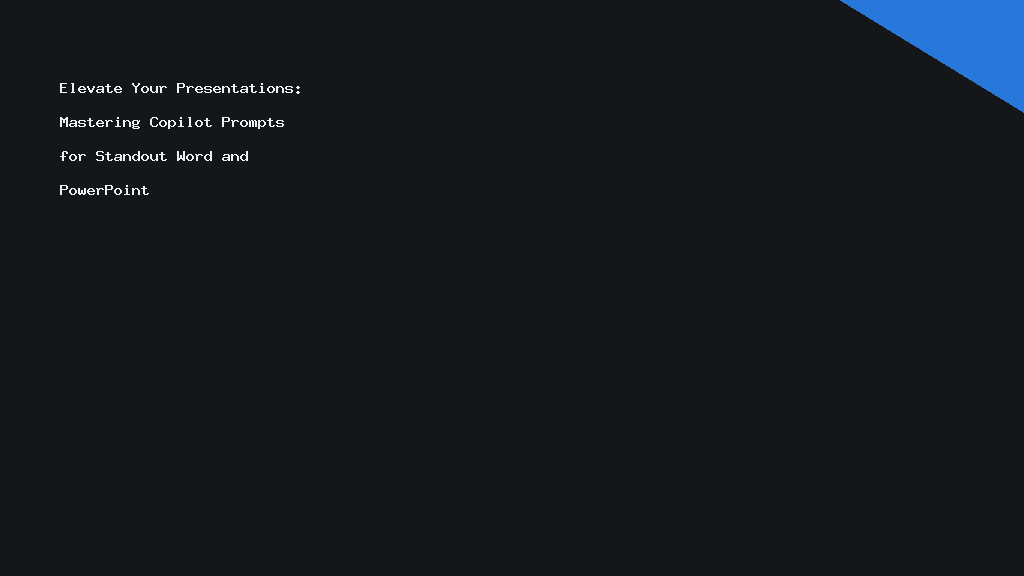In the digital age, creating exceptional presentations and documents can set you apart in both professional and academic environments. The seamless integration of Copilot prompts within Microsoft Word and PowerPoint enhances your ability to craft standout content efficiently. Whether you’re drafting an engaging report or crafting a compelling slide deck, the right prompts can make all the difference. Let’s delve into how Copilot can transform the way you approach your Word and PowerPoint projects.
Understanding Copilot: More Than Just a Tool
Copilot is rapidly becoming an essential tool for those looking to optimise their productivity in Word and PowerPoint. This innovative feature leverages AI to assist users in generating content, enhancing writing style, and ensuring clarity. As more professionals and students turn to digital platforms for their documentation needs, Copilot stands out for its intuitive interface and intelligent prompts.
The essence of Copilot lies in its ability to suggest improvements on-the-go. Imagine a virtual assistant polishing your sentences, offering suggestions for more impactful phrases, and even structuring your slides more effectively. With Copilot prompts, the daunting task of document creation transforms into an easily manageable process. By realising the potential of these prompts, you can ensure your presentations and documents not only meet but exceed expectations.
Harnessing Copilot in Word: Crafting Flawless Documents
Word documents often serve as the backbone of professional communication. As such, achieving clarity and professionalism in your writing is paramount. Copilot prompts in Word provide essential guidance in crafting compelling content. When you input text, Copilot intuitively suggests edits to enhance sentence flow, correct grammar, and improve overall readability.
For instance, if you’re writing an executive summary, Copilot may recommend alternate phrasing that captures the same essence more succinctly. Additionally, it can highlight areas within your document that require additional detail or clarification. By incorporating these suggestions, your documents become not just well-written but persuasive and professional.
Moreover, Copilot offers style recommendations that align with different content needs. Whether you’re drafting a formal business report or a creative project proposal, the prompts can adjust to meet your stylistic goals, ensuring that your language, tone, and structure are on point.
Mastering Presentations with Copilot in PowerPoint
When it comes to PowerPoint, visual impact and clarity are crucial. Copilot prompts for PowerPoint are designed to help users create slides that captivate and inform. As you build your presentation, Copilot suggests optimal layouts, slide transitions, and even visual elements that enhance the message you’re trying to convey.
Imagine preparing for a board meeting where each slide needs to deliver key insights effectively. Copilot will prompt you with design ideas that not only align with your content but also maintain audience engagement throughout your presentation. It suggests the best ways to illustrate complex data with charts or infographics, ensuring your visuals are not only attractive but meaningful.
Further, Copilot assists in maintaining consistency across all slides. From font choices to colour schemes, it scans your entire presentation to make sure each element is coherent with your overall theme, rendering your presentations polished and professional.
Advanced Copilot Techniques: Beyond Basic Prompts
While Copilot’s basic prompts are incredibly useful, there are advanced techniques that can further enhance your document and presentation creation. By fully exploring Copilot’s capabilities, users can tailor their experience to experience unparalleled ease and efficiency in their projects.
For advanced users, Copilot provides customisable prompts to cater to specific project needs. For instance, users can set up templates within Word and PowerPoint that utilise Copilot’s prompts to automatically populate standard information, saving time on repetitive tasks.
In addition, Copilot’s feedback loop helps pinpoint common pitfalls in your content creation process. By acknowledging these areas, users can develop a keener understanding of their writing or presentation style, facilitating continuous improvement. This adaptive approach ensures that your skills grow alongside the evolution of technology.
Future of Copilot: Revolutionising Content Creation
As AI technology progresses, Copilot is poised to evolve, offering even more sophisticated writing and presentation tools. The future promises more personalised and intuitive prompts that could cater to niche industries and specific user preferences, making it an invaluable asset in creating standout content.
New developments could include real-time collaboration features, where multiple team members can receive Copilot’s prompts simultaneously, streamlining group projects and enhancing team productivity. Moreover, as language models become increasingly sophisticated, Copilot is likely to provide even more insightful suggestions that push content boundaries further than before.
In embracing these future innovations, users can look forward to creating truly standout Word documents and PowerPoint presentations effortlessly, maintaining a competitive edge in any sphere they choose to engage with.