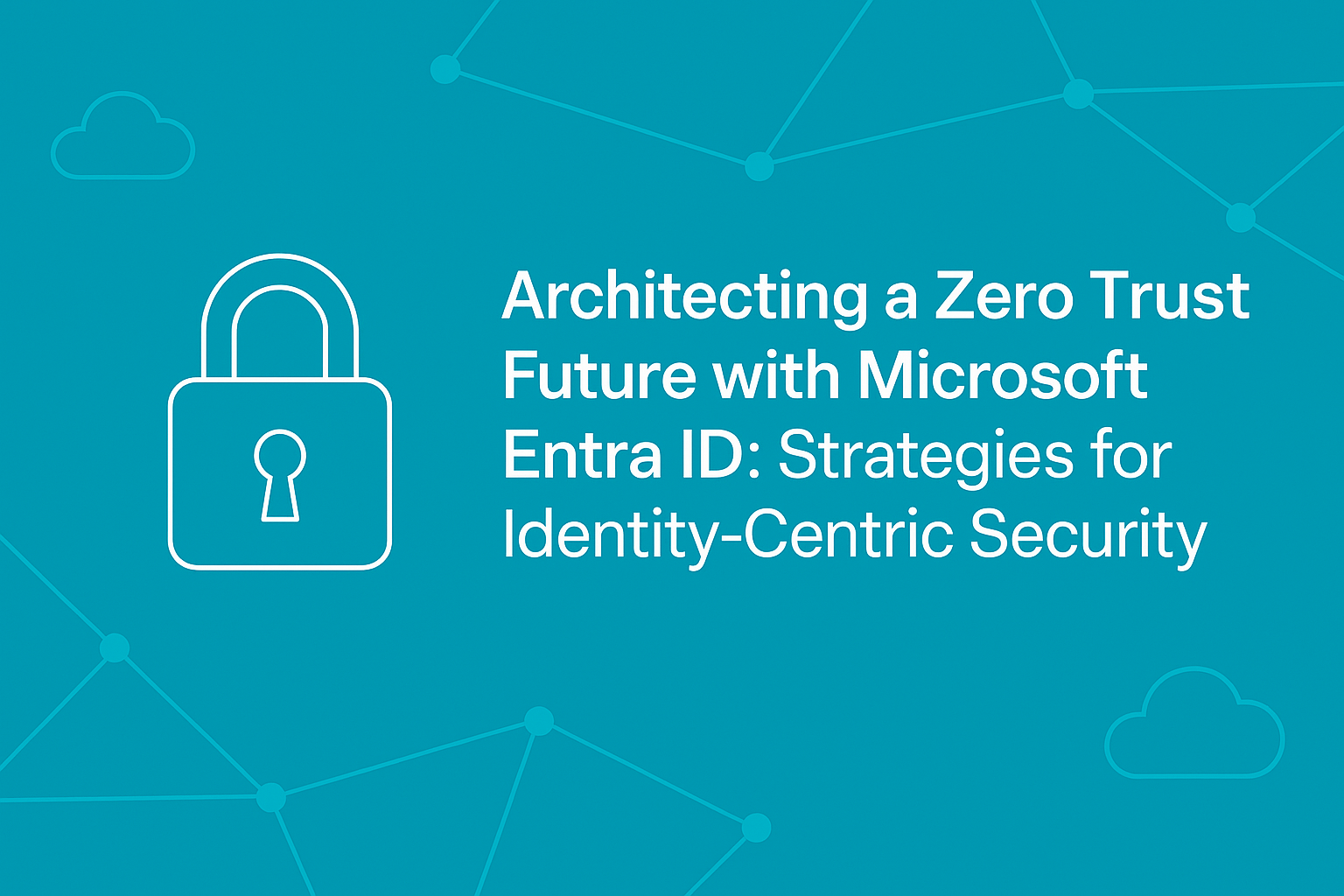ntroduction
The security landscape has shifted dramatically over the past decade. Traditional perimeter‑based defenses assumed that anything inside the network could be trusted. Cloud adoption, remote work and an explosion of devices have rendered that assumption obsolete. Today’s attackers frequently exploit stolen credentials and move laterally across the network. To respond, organizations are adopting Zero Trust – a security model that “never trust, always verify”nist.gov and assumes that breaches are inevitable learn.microsoft.com. Under a Zero Trust model, every request, user, device and session must be continuously authenticated and authorized.
Microsoft has positioned Microsoft Entra ID (formerly Azure Active Directory) as the identity platform at the core of its Zero Trust strategy. Entra ID provides identity and access management (IAM) capabilities such as single sign‑on, multi‑factor authentication, Conditional Access and identity governance that allow organizations to implement Zero Trust principles. This article explains what Zero Trust means, why identity is the new perimeter, and how to architect a Zero Trust future using Microsoft Entra ID.
Understanding the Zero Trust Security Model
Core Principles of Zero Trust
Zero Trust is a security strategy, not a productlearn.microsoft.com. Microsoft describes three core principles for Zero Trust:
- Verify explicitly. Always authenticate and authorize based on all available data points – user identity, device status, location, application sensitivity and risk signals. NIST’s guidance echoes this requirement, noting that a Zero Trust approach verifies the user before granting access to each resource and that “never trust, always verify” is applied to every request.
- Use least‑privilege access. Limit user access with just‑in‑time (JIT) and just‑enough‑access (JEA) concepts, enforce granular permissions and reduce credential exposure. Each identity should have only the permissions necessary to perform its tasks.
- Assume breach. Design as though an attacker is already inside the network. Minimize the blast radius, segment access and use analytics to detect anomalous behavior.
These principles challenge legacy models that rely on network location for trust. A Zero Trust architecture treats identity as the primary control plane and requires continuous verification of users, devices and services.
Identity: The First Pillar of Zero Trust
Identities – representing people, services or devices – are the common denominator across applications and networks. Microsoft notes that in the Zero Trust security model, identities become a “powerful, flexible and granular way to control access to data”. A Zero Trust architecture must therefore ensure that:
- All applications (cloud and on‑premises) are integrated with a unified identity solution so there are no unmanaged gaps
- Users authenticate using strong methods such as multi‑factor authentication (MFA) and passwordless options like FIDO2 passkeys
- Access is governed by policies that evaluate the context – who is requesting, from which device, where they are and what they want to access
Microsoft Entra ID provides the tooling to accomplish these requirements.
Building a Zero Trust Foundation with Microsoft Entra ID
Single Sign‑On and Unified Identity
A first step in any Zero Trust journey is to integrate all applications into a single identity plane. Microsoft recommends that organizations “integrate all your applications with Microsoft Entra ID” learn.microsoft.com. Single sign‑on (SSO) prevents credential sprawl and reduces the risk of phishing and password reuse. According to SentinelOne’s summary of Entra ID features, SSO allows users to access multiple applications with a single set of credentials, improving productivity and reducing password fatigue sentinelone.com. By unifying authentication, administrators gain comprehensive visibility across apps and can apply consistent access policies.
Multi‑Factor and Passwordless Authentication
Strong authentication is essential to verify explicitly. Microsoft recommends passwordless authentication methods such as Windows Hello for Business, passkeys (FIDO2) and the Microsoft Authenticator app, noting they provide the most secure sign‑in experience learn.microsoft.com. MFA adds another factor (push notification, security key, code or biometric) and greatly reduces the risk that stolen credentials can be used to access your environment learn.microsoft.com. Administrators should require MFA for all users and especially for privileged roles learn.microsoft.com. Blocking legacy authentication protocols that cannot perform modern security challenges is also recommended learn.microsoft.com.
Conditional Access: Enforcing Context‑Aware Policies
Conditional Access is Microsoft’s Zero Trust policy engine . Entra ID evaluates signals such as user or group membership, IP location, device compliance and real‑time risk detection. Policies are expressed as simple if‑then statements: if a user wants to access a resource, then they must satisfy conditions like being on a compliant device or completing MFA learn.microsoft.com. Common policies include requiring MFA for administrators, blocking legacy authentication and enforcing device compliance for sensitive data . Conditional Access supports Zero Trust by allowing organizations to grant or block access based on context and risk rather than trusting a network perimeter.
Device Registration and Compliance
Microsoft recommends registering and managing devices through Entra hybrid join or Entra join and Microsoft Intune . Knowing the health and compliance status of a device helps determine whether it can access sensitive resources. Conditional Access policies can require that devices meet security baselines (such as being patched, encrypted and not jailbroken). Registering devices also reduces the risk of unauthorized devices connecting to corporate resources.
Identity Protection and Risk‑Based Policies
Entra ID includes Identity Protection, which leverages machine learning and behavioral analytics to detect and respond to risky sign‑ins sentinelone.com. If an anomalous pattern is detected (such as impossible travel or sign‑ins from high‑risk locations), policies can automatically require step‑up authentication or block access. Integrating Identity Protection signals into Conditional Access helps enforce adaptive, risk‑based access decisions.
Identity Governance and Lifecycle Management
Zero Trust isn’t just about authentication; it also involves governing who has access and why. Microsoft Entra ID Governance is an identity governance solution that ensures the right people have the right access to the right resources learn.microsoft.com. It addresses four key questions: which users should have access, what they are doing with that access, whether controls are in place and whether auditors can verify those controlslearn.microsoft.com.
Key capabilities include:
- Entitlement management and access packages automate onboarding and offboarding by adding and removing group memberships, application roles and permissions based on business workflows. When access expires, it is automatically revoked, reducing the risk of lingering permissionslearn.microsoft.com.
- Access reviews enable periodic reviews of users’ access rights and automatically remove unneeded access learn.microsoft.com.
- Privileged Identity Management (PIM), part of Entra ID, allows organizations to secure privileged access by providing just‑in‑time elevation, approval workflows and auditinglearn.microsoft.com.
- Lifecycle workflows support automated provisioning and de‑provisioning using signals from HR systems learn.microsoft.com.
Together, these features enforce least privilege and support compliance.
Monitoring, Logging and Analytics
A Zero Trust architecture relies on comprehensive visibility and analytics. Microsoft recommends configuring logging and reporting for Entra ID and exporting logs to a SIEM like Microsoft Sentinel for correlationlearn.microsoft.com. Threat protection tools such as Microsoft Defender for Cloud Apps integrate with Entra ID to monitor user sessions and enforce real‑time controlslearn.microsoft.com. Continuous monitoring supports the assume breach principle by enabling quick detection of anomalous behavior and lateral movement.
Designing a Zero Trust Architecture with Entra ID
Step 1: Consolidate Identity Providers
Multiple identity systems create blind spots. Microsoft cautions that having multiple identity and access management (IAM) solutions “diminishes signals that Microsoft Entra ID sees” and allows attackers to hide between systemslearn.microsoft.com. Begin by consolidating directories and migrating legacy authentication to Entra ID. Use the Microsoft Entra application proxy to integrate on‑premises applications with modern protocolslearn.microsoft.com and retire older solutions like ADFS.
Step 2: Roll Out MFA and Passwordless
Roll out Microsoft Entra multifactor authentication for all users and ensure that privileged accounts require MFAlearn.microsoft.com. Simultaneously start adopting passwordless methods such as FIDO2 security keys and Windows Hello. Combined security information registration helps users register for MFA and self‑service password reset at the same timelearn.microsoft.com.
Step 3: Define Conditional Access Policies
Design baseline Conditional Access policies to enforce least privilege. For example:
- Require MFA for all user sign‑ins except when connecting from a trusted location or device.
- Require compliant devices for access to sensitive resources, enforced through Intune compliance policies.
- Block legacy authentication protocols that cannot perform modern security challenges.
- Implement step‑up controls that require privileged users to re‑authenticate before performing critical actions.
Document fallback policies and monitor coverage through Conditional Access reportslearn.microsoft.com.
Step 4: Register and Manage Devices
Enable Entra hybrid join or Entra join for corporate devices and enroll them in Microsoft Intunelearn.microsoft.com. Define compliance policies that require encryption, up‑to‑date patches and healthy status. Use Conditional Access to require compliant devices for accessing sensitive datalearn.microsoft.com.
Step 5: Implement Identity Governance
Deploy entitlement management, access reviews and PIM to manage the access lifecycle. Use access packages to provide temporary access for contractors or projects. Schedule recurring access reviews so that managers periodically certify that access is still needed. Configure PIM to require approval and justification for role elevation and to automatically remove privileges when the time window expireslearn.microsoft.com.
Step 6: Integrate Threat Protection and Analytics
Connect Entra ID to security tools such as Microsoft Defender for Cloud Apps to monitor user sessions in real timelearn.microsoft.com. Export Entra ID logs to Microsoft Sentinel or another SIEM. Use Identity Protection risk policies to automatically respond to detected threats. Analytics enable continuous improvement and support the assume breach principle.
Step 7: Extend Zero Trust Beyond Identity
Zero Trust is comprehensive; it covers identities, devices, applications, data and network. Entra ID lays the foundation, but a full Zero Trust strategy also involves:
- Securing endpoints with Microsoft Intune and Defender; requiring device compliance.
- Protecting data with Microsoft Purview Information Protection and Data Loss Prevention, aligning with Zero Trust swim lanes such as protecting sensitive business data.
- Securing AI apps and meeting compliance by integrating regulatory controls and privacy requirements.
Microsoft’s Zero Trust deployment plan describes how these efforts align across swim lanes such as securing remote work, reducing breach damage, protecting sensitive data and meeting compliance requirements.
Future Directions and Best Practices
Zero Trust is a journey, not a destination. As threats evolve, organizations should:
- Continuously monitor and adapt policies. Conditional Access optimization agents and AI‑driven insights can recommend policy changes based on usage patterns .
- Invest in user education. Even the best technology fails if users fall for phishing or social engineering. Train users on MFA and passwordless sign‑in, and emphasize verifying requests.
- Leverage automation and orchestration. Automate identity lifecycle processes through HR integration and lifecycle workflows. Use API‑driven operations to manage entitlements and reviews at scale.
- Plan for hybrid and multi‑cloud. Entra ID integrates with on‑premises directories and thousands of SaaS applications , making it suitable for hybrid and multi‑cloud architectures. Ensure consistent policies across environments.
- Engage stakeholders across IT and business. Zero Trust affects user experience and productivity. Work with business owners to balance security and usability and ensure that policies reflect real‑world workflows.
Conclusion
A Zero Trust future demands an identity‑centric approach that continually authenticates, authorizes and governs access. The traditional notion of a safe internal network no longer applies; threats can originate from anywhere, and credentials are often the entry point. Microsoft’s Zero Trust guidance stresses that you must verify explicitly, use least privilege, and assume breach learn.microsoft.com. Identities are now the first pillar of Zero Trust, providing a powerful and granular way to control access learn.microsoft.com.
Microsoft Entra ID brings these principles to life. With features like single sign‑on, multi‑factor and passwordless authentication, Conditional Access, identity protection and identity governance, Entra ID allows organizations to build an adaptive, context‑aware defense. By integrating all applications and devices into Entra ID, rolling out strong authentication, defining Conditional Access policies, managing devices, implementing identity governance and leveraging analytics, you can architect a resilient Zero Trust environment.
Security is not static; it requires ongoing evaluation, monitoring and improvement. As you embark on your Zero Trust journey, remember that the goal is not to eliminate trust but to make it dynamic, evidence‑based and least‑privilege. Microsoft Entra ID provides the platform to realize that vision and to protect your organization’s identities, data and applications in an increasingly complex digital world.