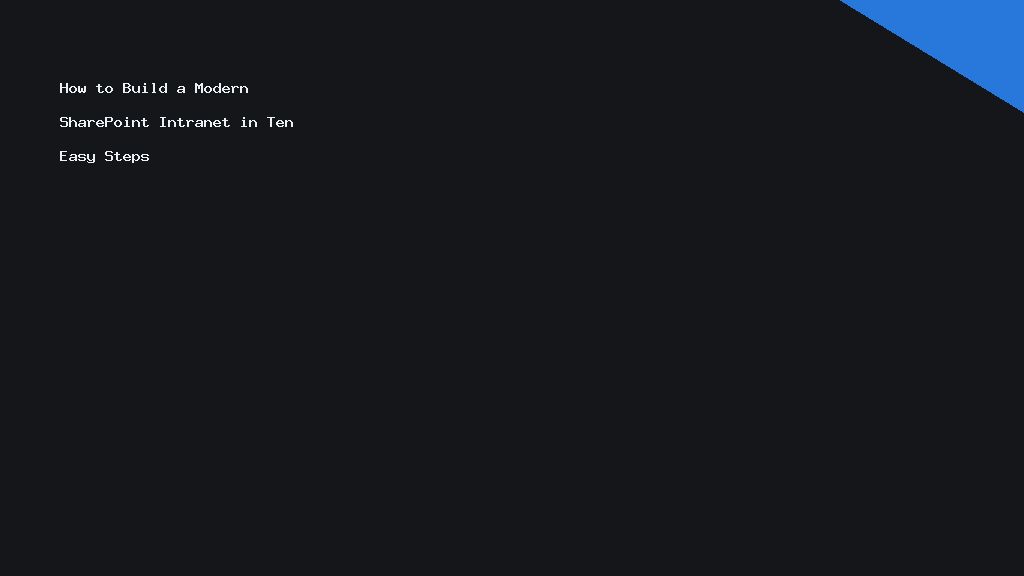How to Build a Modern SharePoint Intranet in Ten Easy Steps
Creating an engaging and efficient SharePoint intranet is crucial for achieving seamless communication and collaboration within any organisation. By following these ten steps, you can build a modern SharePoint intranet that meets your organisation’s unique needs. Let’s dive into each step and explore how you can empower your team with the right intranet capabilities.
Step 1: Define Your Objectives
Before embarking on building a SharePoint intranet, establish clear objectives. What do you wish to achieve? Consider whether you’re looking to improve document management, enhance collaboration, or boost internal communication. Setting clear goals will guide your decision-making process and ensure that your intranet aligns with your organisation’s overall vision.
Work closely with stakeholders to gather insights into their specific needs. Understanding diverse requirements is critical for creating an intranet that accommodates everyone, from executives to junior staff.
Step 2: Understand Your Audience
Understanding your users is key to a successful intranet. Conduct surveys or interviews to gather feedback on user preferences and technical literacy levels. This information will help tailor your intranet’s functionality and layout to ensure accessibility for all.
Moreover, identify different user roles and create personalised experiences by setting permissions and access based on these roles. This personalisation not only streamlines the user experience but also enhances security.
Step 3: Plan Your Information Architecture
Information architecture is the backbone of an effective SharePoint intranet. Develop an intuitive structure that makes finding content straightforward. Consider categorising information by department, function, or project to simplify navigation.
Utilise wireframes or mockups to visualise your structure before development begins. This planning phase will save time and prevent future restructuring headaches.
Step 4: Use SharePoint Templates and Design
Leverage out-of-the-box SharePoint templates, which offer diverse layouts and designs suitable for various purposes. These templates can be customised to reflect your corporate branding while ensuring a professional aesthetic.
Additionally, embrace responsive design to make your intranet accessible on multiple devices. With a mobile-friendly interface, your team can stay connected, even on the go.
Step 5: Integrate with Existing Systems
A well-integrated intranet enhances productivity by allowing seamless access to different tools without leaving the SharePoint environment. Identify essential systems like CRM, ERP, or HR software that should be connected with your intranet.
Use available APIs or third-party connectors to ensure that the transition between systems is smooth. Integration reduces duplicative data entry and consolidates resources in one convenient location.
Step 6: Prioritise Security
Security is paramount in SharePoint intranet development. Start by setting permission levels tailored to different user groups. This ensures that sensitive information is only accessible to those who need it.
Also, explore options for implementing multi-factor authentication (MFA) and regular audits to maintain high security standards. Constant vigilance and updates will protect critical data and maintain user trust.
Step 7: Foster Collaboration
Boost collaboration with SharePoint’s robust set of collaborative tools. Enable features such as team sites, document libraries, and discussion boards. These tools promote knowledge sharing and enhance team synergy.
Encourage users to engage with these features through training sessions or workshops. Effective utilisation of collaboration tools can significantly increase the engagement and productivity of your workforce.
Step 8: Train and Support Users
A successful launch requires user proficiency. Develop a comprehensive training programme that caters to different learning styles. Online tutorials, webinars, and in-person training sessions can help users navigate new features and functionalities with ease.
Provide ongoing support through a dedicated helpdesk or intranet forum where users can seek assistance. Regular updates and responding to user feedback will also enhance the experience continually.
Step 9: Launch and Promote
A strategic launch plan can make a significant impact. Announce the launch through company newsletters and meetings to build anticipation. Provide information on what to expect and how to access features effectively.
Post-launch activities might include ‘how-to’ guides or roadshows that promote the intranet as an integral part of daily operations. Celebrate milestones and encourage feedback to foster a sense of community ownership.
Step 10: Continually Improve
An intranet should evolve with your organisation. Regularly review and update content, features, and designs based on user feedback and performance analysis. Hosting regular review meetings can keep your intranet relevant and aligned with organisational changes.
Invest in analytics tools to monitor user behaviour. Understanding how employees interact with your intranet allows you to make informed enhancements.