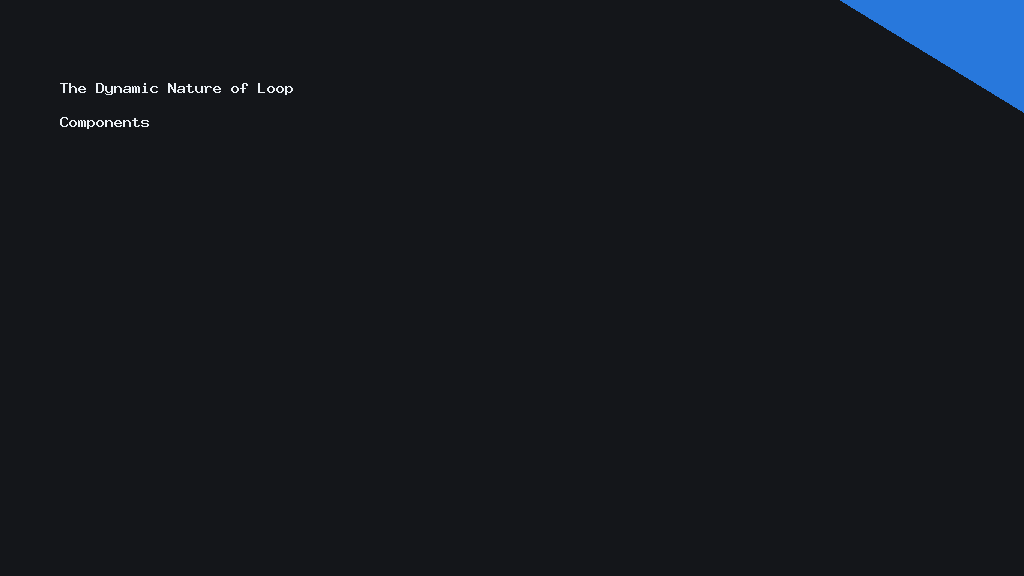# Embrace Loop Components to Revolutionise Your Productivity Today
The introduction of Loop components by Microsoft has sparked a transformation in collaborative workspaces. These elements are not just trendy gadgets; they’re pivotal tools that can tremendously augment your productivity. In this blog post, we’ll delve into the Loop components you should start using today to streamline your workflow and enhance collaboration.
The Dynamic Nature of Loop Components
Unlock Unprecedented Flexibility
Loop components stand out due to their dynamic nature. They allow you to integrate real-time collaboration features into your documents, spreadsheets, and presentations. Imagine editing a document simultaneously with your team without sending countless email versions. This flexibility enhances efficiency and ensures everyone remains on the same page, quite literally.
Moreover, Loop components are not confined to just one platform. They are compatible with Teams, Outlook, and Word, among others. This cross-platform adaptability means you can incorporate them into your existing workflow seamlessly, allowing for a smoother transition to more effective collaboration techniques.
Elevate Team Cohesion
One of the significant benefits of Loop components is their capacity to improve team cohesion. Each team member can view, edit, and comment on shared documents simultaneously. This transparency fosters a collaborative environment, encouraging team members to contribute more freely and confidently.
Furthermore, as changes are made in real-time, there’s less risk of miscommunication or duplicated work. Teams can operate more fluidly, knowing that the most current version of any document is always accessible, a feature particularly valuable for remote or hybrid teams.
Ultimate Components You Should Explore
The Power of Loop Tables
Loop tables are a game-changer for teams that rely heavily on data. These tables allow you to organise and manipulate data collaboratively, akin to having a shared Excel sheet but embedded within your workflow tools. You can sort, filter, and update information without stepping outside the communiqué platform, ensuring that data handling is both effective and efficient.
Interestingly, Loop tables also offer advanced collaboration capabilities. Team members can add rows, highlight key data and even incorporate real-time responses to changes made by others, keeping everyone engaged in the process.
Revamping Note-Taking with Loop Lists
Loop lists might seem basic at first glance, but they are a powerful tool for organised note-taking and action tracking. Perfect for brainstorming sessions or outlining project steps, loop lists ensure every idea and task is captured. As you develop these lists, they evolve with your project, allowing you to reorder and categorise entries swiftly.
These lists can also be shared across various platforms. Whether used in Teams or within your Outlook, notes are always updated and accessible, reflecting the collaborative efforts of the entire team. This functionality is crucial for maintaining momentum and ensuring no task falls through the cracks.
Future-Proofing Your Workflow
Seamlessly Integrate and Evolve
The future of collaborative workspaces undoubtedly includes tools like Loop components that evolve with technology’s ever-increasing pace. By integrating these components now, you are future-proofing your processes, ensuring they can adapt and grow alongside emerging trends and technologies.
Taking the leap today will not only simplify present tasks but will also liberate your team to focus on more complex, innovative projects in the future. As these tools expand and refine, your foundational knowledge and use of them will place you a step ahead, ready to harness their full potential.
Training for Success
To fully utilise Loop components, equip your team with proper training and resources. A well-versed team will exploit Loop components’ full capabilities, turning them into indispensable tools rather than just optional features. Encourage exploration and provide platforms where staff can share best practices and adaptations.
By committing to ongoing learning, you ensure your team remains responsive to productivity advancements and can embrace new functionalities quickly and effectively. This proactive approach to training will yield long-term benefits in your team’s workflow efficiency and overall success.
Conclusion
Begin implementing Loop components today to maximise your team’s productivity and collaboration. Their versatility and real-time updating capabilities make these tools an invaluable asset in any modern workspace. By starting now, you pave the way for a more streamlined, communicative, and efficient team dynamic.
—