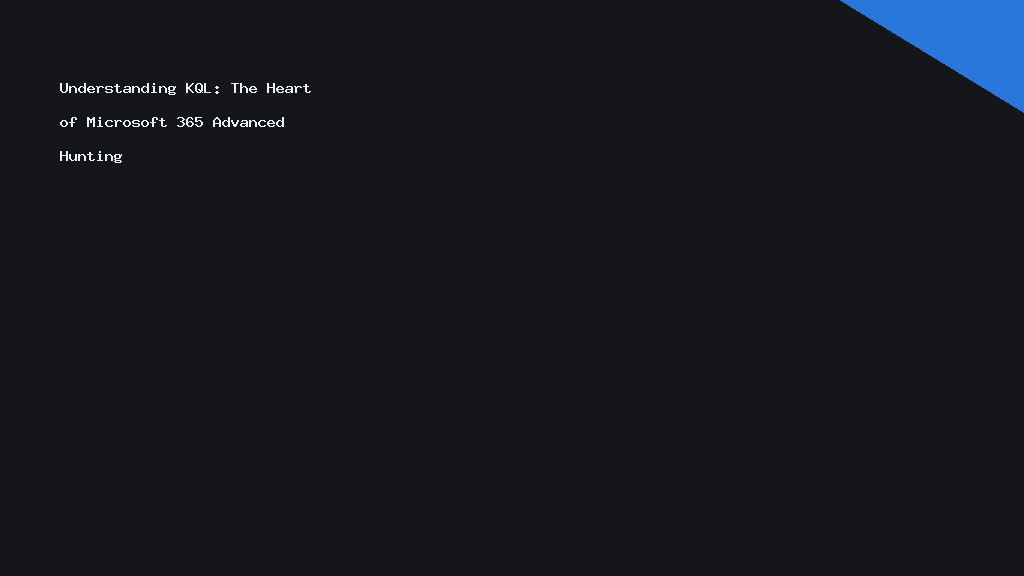Microsoft 365 provides unparalleled tools for strengthening your digital ecosystem, among which Advanced Hunting plays a pivotal role. Uncovering the treasures hidden within data collections is where KQL, or Kusto Query Language, shines. Let’s dive into the world of advanced hunting in Microsoft 365 and explore how mastering KQL can enhance your analysis across identities and mail.
Understanding KQL: The Heart of Microsoft 365 Advanced Hunting
KQL is the robust language that drives Advanced Hunting in Microsoft 365. Whether you’re tracking down complex security threats or simply aiming to optimise your Microsoft 365 environment, KQL is an indispensable ally.
With its origin in Azure’s Data Explorer, the language is designed for handling large sets of data efficiently, standing as a cornerstone of security information and event management (SIEM) systems. Its declarative syntax allows users to express what data to retrieve rather than how to retrieve it, making it remarkably efficient for querying logs.
Key Features of KQL
KQL is notable for its simplicity and power. Its syntax is easy to learn, yet it facilitates sophisticated queries. Transition words, such as to, from, with, and where, define the relationship between various components within a query. Master KQL for Microsoft 365 Advanced Hunting and you’ll find yourself navigating through intricate data with ease across identities and mail.
—
Setting the Scene: Microsoft 365’s Advanced Hunting
Advanced hunting provides a flexible foundation on which security administrators can conduct inquiries across raw data collected within Microsoft 365 environments. It is part of Microsoft Defender for Endpoint, Defender for Identity, Defender for Office 365, and Microsoft Cloud App Security.
This tool enables comprehensive analysis, offering pre-existing queries and the ability to craft custom queries for deeper investigation. By visualising patterns and trends in your data, you can swiftly pinpoint the origins of security breaches and prevent future vulnerabilities.
Exploring Identities and Mail
The scope of Microsoft 365 Advanced Hunting expands to tracking suspicious behaviour across different types of digital interaction, key among them being identities and mail. This capability allows you to detect anomalies in user behaviour, compromised accounts, and signs of phishing or spoofing attacks.
By leveraging KQL within this framework, you gain the ability to slice through layers of information, scrutinising deeply while maintaining a broad overview.
—
Advanced Query Strategies: Becoming a KQL Master
Elevating your skills with KQL revolves around understanding its diverse operators. These range from simple filters to complex regular expressions. By crafting advanced queries, you can distinguish between benign anomalies and actual threats with precision.
Develop Complex Queries
Begin with straightforward search results, then layer in complexity with joins, unions, and summarise operators to amalgamate insights spanning identities and mail. Master KQL for Microsoft 365 Advanced Hunting by iterating your queries and adjusting them based on the feedback you get from the data.
Branching into time-oriented data manipulation opens doors to trend analysis and historical comparisons. For instance, extracting month-end figures for user logins can reveal lapses in adherence to security protocols.
—
Applying KQL: Real World Scenarios
Let’s delve into practical applications of KQL in a Microsoft 365 hunting context. Consider a scenario where a user’s account exhibits unexpected behaviour, such as atypical log-in locations or unusual message forwarding rules.
Using KQL, you can create a query to detect these occurrences, articulating your criteria with precision. By employing functions like `parse` and `extend`, you can expand nested properties within logs, extracting meaningful context that drives swift action.
Practical Tips
Track down unauthorised access by crafting conditional alerts using `if` and `project` operators. Perform cross-table searches to link suspicious mail patterns with potential identity theft. Advanced Hunting offers saved queries, allowing real-time adjustment and shared insight through consistent monitoring.
—
Conclusion: Elevating Security with KQL Mastery
In sum, becoming adept at KQL not only enhances your ability to conduct powerful data hunts within Microsoft 365 but is a pivotal step in bolstering your ecosystem’s security posture. The language offers a rich toolkit for dissecting vast data pools, uncovering threats that lurk within.
By mastering KQL, you open up a world where detecting anomalies and addressing threats across identities and mail becomes a streamlined process. Incorporate KQL as a non-negotiable asset in your advanced security arsenal. In doing so, you cultivate a more resilient and responsive digital environment.