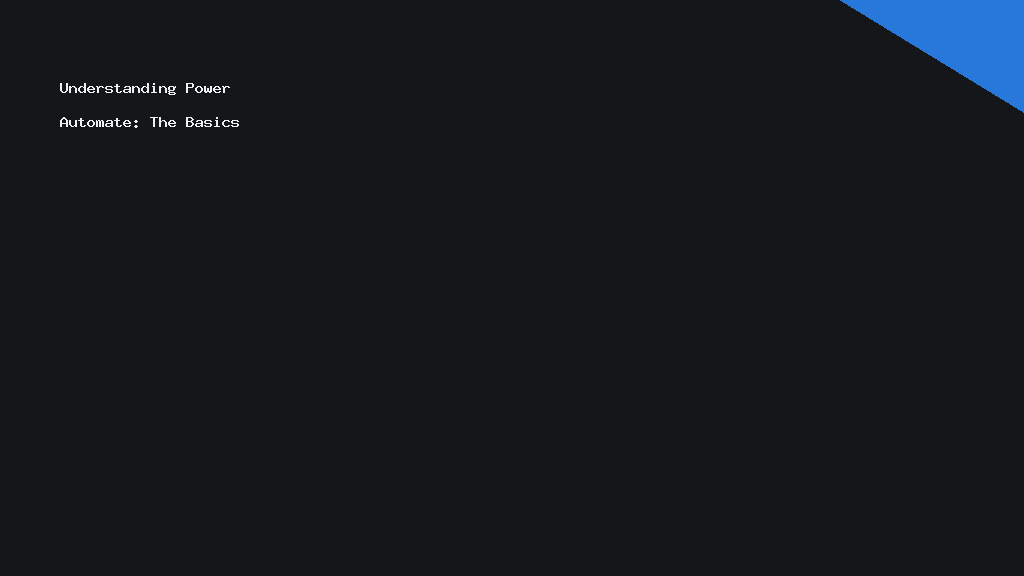In today’s fast-paced business environment, efficiency is key, and automation plays a crucial role in achieving it. Microsoft Power Automate offers a robust platform to streamline your business operations through automated workflows. However, the complexity of certain tasks may require more sophisticated solutions. Enter Power Automate’s child flows and solution layers – two powerful tools for creating customised workflows that meet your specific business needs. This article will guide you through understanding and implementing these advanced features.
—
Understanding Power Automate: The Basics
Before diving into the nitty-gritty of child flows and solution layers, it’s important to grasp the foundational concepts of Power Automate. Essentially, Power Automate is a productivity service designed to automate repetitive tasks, allowing you to connect different applications and services. With a user-friendly interface, even those with minimal technical knowledge can build custom workflows.
By using triggers and actions, you can automate tasks ranging from simple notifications to complex business processes. It enables integration with over 300 data sources, offering flexibility and scalability. But what happens when a single workflow isn’t enough to handle complex processes? That’s where child flows and solution layers come into play.
—
Exploring Child Flows: Enhancing Workflow Efficiency
Child flows in Power Automate allow you to create modular workflows, which can be reused within other workflows. This modularity not only improves efficiency but also promotes consistency across different business processes. For instance, if your organisation frequently needs to send a series of reports, a child flow can automate this routine task, freeing up time for more strategic activities.
Creating child flows involves calling a flow from another parent flow. This hierarchical structure ensures that even if your workflows become increasingly complicated, they remain organised and manageable. To implement this, define the child flow, specify the inputs and outputs, and then integrate it into a parent flow. This approach not only saves time but also reduces the possibility of errors, enhancing overall process accuracy.
—
Solution Layers: Customising Your Automation Landscape
Solution layers in Power Automate elevate your automation capabilities by offering a structured environment to manage complex workflows. A solution layer acts as a container to hold various components like flows, connectors, and tables, which work together to deliver comprehensive business solutions.
Using solution layers, you can develop a layered approach to address unique business challenges. This not only promotes better organisation but also eases the deployment and maintenance of workflows. When a change is required, you can update a single component without overhauling the entire system. This adaptability is crucial for dynamic business environments, where requirements are constantly evolving.
—
Step-by-Step Guide: Building Custom Workflows
To leverage the power of child flows and solution layers effectively, follow these step-by-step instructions:
1. Identify Workflow Requirements: Begin by mapping out the processes that require automation. Understanding your business needs will help in designing a more effective workflow.
2. Design Child Flows: Break down complex workflows into smaller, reusable child flows. Define their purpose, inputs, and expected outputs.
3. Build Solution Layers: Use solution layers to organise and manage your flows. Ensure each component is aligned with your business objectives and configured to handle changes efficiently.
4. Testing and Validation: Test your entire workflow to confirm that each segment communicates correctly. Debug any issues to ensure your automation runs smoothly.
5. Deployment and Maintenance: Once satisfied with the setup, deploy your workflow. Regularly review and update it to adapt to any business process changes.
—
Case Study: Successful Implementation
Let’s look at a real-world example to understand the practical application of these features in Power Automate. A mid-sized financial firm wanted to automate its monthly reporting process, which consisted of gathering data from various departments, compiling it into reports, and distributing it to stakeholders.
By adopting child flows, the firm segmented the reporting process into manageable parts – data collection, report generation, and report delivery. Each segment was automated with a dedicated child flow, incorporated into a parent workflow through a solution layer. This custom workflow significantly reduced the time required for report generation and virtually eliminated the possibility of human error, thus improving accuracy.
—
In summary, Power Automate’s child flows and solution layers offer businesses an exceptional opportunity to enhance workflow efficiency and adapt to evolving needs. By understanding and implementing these tools, organisations can tailor their automation strategies to meet specific demands and streamline operations effectively.
By understanding and adopting these advanced tools in Power Automate, businesses can create resilient, scalable, and efficient automated processes.