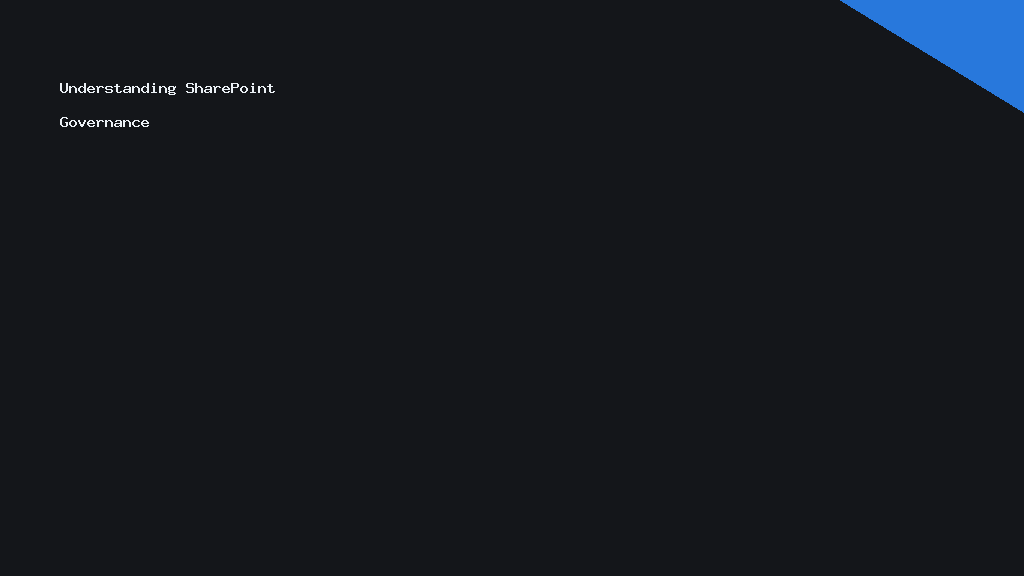Efficient SharePoint governance is crucial for organisations striving to optimise collaboration and maintain a streamlined digital workspace. Organisations can harness the full potential of SharePoint Advanced Management to ensure data integrity, compliance, and seamless user experiences. In this post, we explore the essentials of implementing a robust governance framework through SharePoint’s advanced tools.
Understanding SharePoint Governance
Establishing a solid governance plan for SharePoint involves numerous components, from defining roles and responsibilities to setting clear policies and guidelines. It is imperative for organisations to lay down these foundational elements to prevent chaos and ensure uniformity across the platform.
Identifying stakeholders and creating a governance committee is often the first step. These individuals or teams are tasked with overseeing the development and execution of governance strategies. By establishing their roles early on, the organisation ensures that decision-makers are aligned with the company’s objectives and priorities.
The Role of SharePoint Advanced Management
SharePoint Advanced Management serves as a comprehensive toolkit designed to enhance governance capabilities. It provides in-depth analytics, enhanced security settings, and automation features that allow more effective oversight and adaptability.
Administrators can benefit from advanced monitoring capabilities, which offer insights into usage patterns and potential security risks. With these tools, governance becomes proactive rather than reactive, allowing for swift interventions and minimising disruptions.
Security and Compliance: A Priority
One of the most significant aspects of SharePoint Advanced Management is its emphasis on security and compliance. With increasing data protection regulations, organisations must ensure that their SharePoint environment adheres to legal requirements.
Advanced security features allow administrators to set permissions, utilise encryption, and monitor access at granular levels. This capability ensures sensitive information is shielded from unapproved access while still allowing necessary user interaction.
Enhancing User Experience
For SharePoint to effectively support an organisation’s goals, it must also cater to user experience. SharePoint Advanced Management provides tools to tailor the platform to better meet user needs, promoting engagement and reducing barriers to usage.
Through customisable dashboards and efficient workflows, teams can collaborate more seamlessly. By facilitating user training and feedback sessions, governance can continuously evolve, adapting to new business requirements and technological advancements.
Automation: Streamlining Operations
Automating recurring tasks within the SharePoint environment is a game-changer. Features such as automated alerts, document lifecycle management, and activity tracking save time and reduce manual errors.
With automation, governance policies are promptly enforced without requiring constant human oversight. This efficiency enables the governance team to focus on strategic initiatives that further foster organisational growth.
Conclusion: Embrace SharePoint Advanced Management
In conclusion, embracing the features and capabilities of SharePoint Advanced Management can revolutionise the way organisations implement governance. By embedding these strategies, businesses not only ensure compliance and security but also enhance operational efficiency and user satisfaction.
Organisations should adopt a phased approach to integrate these tools, ensuring smooth transitions and thorough stakeholder engagement. Thus, SharePoint transitions from a simple content management system to a robust backbone of organisational infrastructure.
—