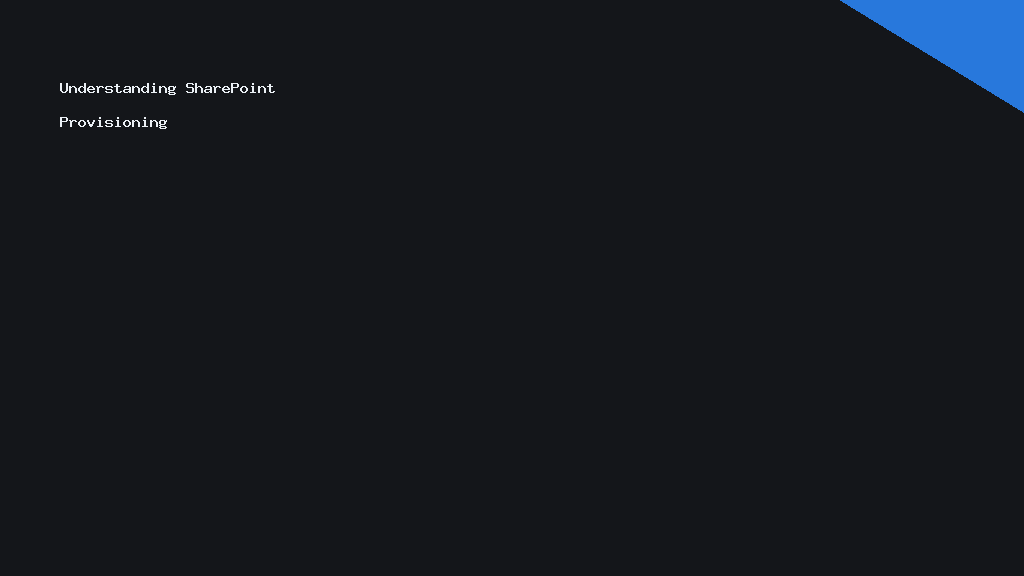In the digital age, efficiency is king. Whether it’s adopting new technology or optimising existing structures, staying ahead often means automating repetitive tasks. One such area ripe for automation is SharePoint provisioning, and today, we’ll dive into how you can accelerate SharePoint provisioning using PnP templates and site scripts.
Understanding SharePoint Provisioning
Streamlining SharePoint provisioning begins with understanding what provisioning entails. Essentially, it involves setting up new sites within your SharePoint environment, tailored to specific business needs. Traditionally, this was a time-consuming process, manually configuring libraries, lists, permissions, and other components for each site. However, automation now offers a more efficient path.
PnP templates and site scripts have emerged as powerful tools to accelerate this process. They not only save time but also ensure consistency across your SharePoint infrastructure. Let’s explore how these tools work and how they can transform your SharePoint experience.
Unlocking the Power of PnP Templates
PnP, or Patterns and Practices, are community-driven solutions tailored to enhance SharePoint functionalities. PnP provisioning templates are essentially blueprints of your site design, capturing details like lists, libraries, permissions, branding, and site settings.
By using PnP templates, you can replicate complex or frequently used site configurations. Once a template is created, it can be reused to rapidly set up new sites that follow the same structure. This speeds up the process and reduces the likelihood of human error. With just a few clicks, you can deploy a fully configured site, saving countless hours of manual setup.
PnP templates are also adaptable. Should your business requirements evolve, you can modify the existing template rather than starting from scratch. This adaptability is crucial in a dynamic business environment where needs can change rapidly.
Harnessing Site Scripts for Smart Automation
Site scripts, working hand-in-hand with PnP templates, further bolster your SharePoint provisioning. These JSON-based files describe actions to perform post site-creation, such as adding applications or setting up custom configurations.
The magic of site scripts lies in their ability to automate complex sequences without human intervention. For example, if every new project site requires specific document libraries or workflows, site scripts can ensure these are automatically included upon creation—a task that might otherwise take significant manual effort.
Furthermore, site scripts can be combined with SharePoint Online’s Site Designs to enable self-service site creation. Employees can select from a user-friendly menu of site designs, each backed by predefined scripts and templates, ensuring your SharePoint environments remain efficient and consistent.
Implementing the Solution: Best Practices
When implementing PnP templates and site scripts, there are several best practices to remember. Firstly, it’s essential to understand your organisation’s unique needs and how these tools fit into your existing workflows. Mapping out the specific components each site requires will help you create cohesive templates.
Testing is another vital step. Before rolling out a new template or script to your entire organisation, thoroughly test it in a controlled environment. This will identify any bugs and ensure the solution works as intended.
Documentation is equally important. Maintain clear documentation for each template and script to ensure transparency and ease of troubleshooting. This will empower your teams to effectively use and manage the provisioning process.
Lastly, foster collaboration across departments. With input from different stakeholders, you can ensure that the templates and scripts developed are comprehensive and practical for all users.
The Future of SharePoint Provisioning
Looking ahead, the integration of artificial intelligence with such provisioning tools holds immense potential. As Microsoft continues to innovate, future updates may include AI-driven suggestions for site configuration, further simplifying the process.
For now, PnP templates and site scripts represent a leap forward in efficiency and standardisation. By adopting these tools, businesses can focus less on logistics and more on what truly matters—innovation and growth. Embrace this transformation and watch your organisation’s productivity soar.
By automating and simplifying, you can clear the path for strategic initiatives. SharePoint becomes not just a tool, but a dynamic asset seamlessly integrated into your business landscape.