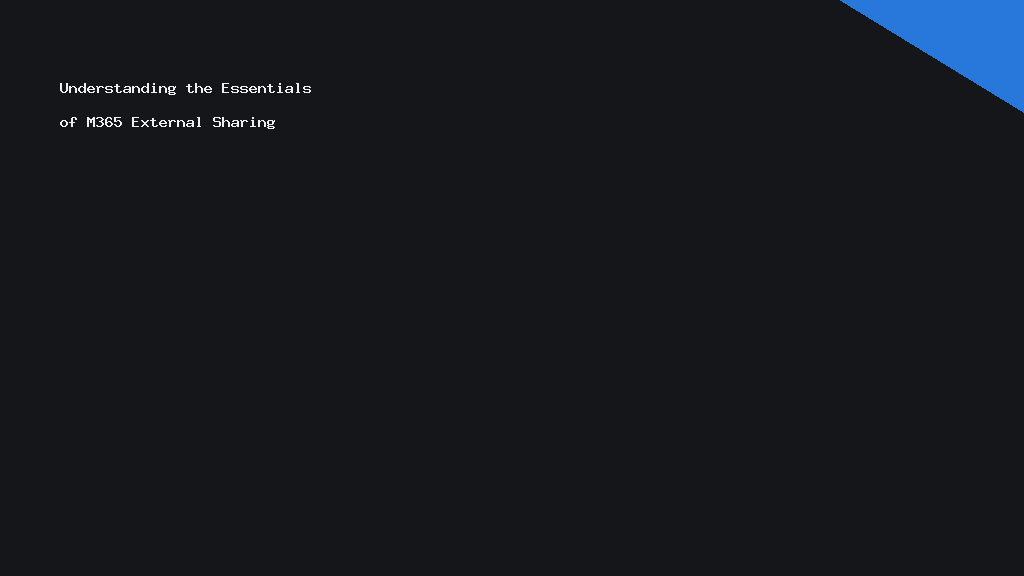In today’s digital age, collaborating with external partners has become a critical aspect of business operations. Microsoft 365 (M365) offers a robust suite of tools that facilitate secure and efficient information sharing beyond your organisation. This article delves into the key strategies that ensure productive and secure collaborations in M365, enabling seamless work with external stakeholders.
Understanding the Essentials of M365 External Sharing
External sharing in M365 empowers users to collaborate with partners, clients, and other stakeholders by providing necessary access to resources. You can share files, folders, libraries, and sites efficiently. However, understanding the fundamentals is essential to mitigate any security risks.
Microsoft 365 allows for different levels of access based on requirements. Users can grant permissions to view, edit, or manage content, ensuring collaborators have the exact level of access they need without compromising sensitive data. Admins can define these settings at both the tenant and site levels to maintain control over shared content.
Configuring External Sharing: Step-by-Step Guide
Configuring external sharing settings in M365 requires a methodical approach to balance accessibility and security. Start by accessing the Microsoft 365 admin centre where you can manage global sharing settings. To allow external users access, ensure that ‘Sharing’ settings are enabled at the organisation level.
Next, navigate to the SharePoint admin centre. Here, you can further refine configurations by specifying sharing permissions for different sites. Consider enabling email verification for guests to add an additional security layer. Moreover, set expiration dates for sharing links to ensure temporary access, thus enhancing content security over time.
Security Best Practices for External Collaboration
Ensuring secure collaboration involves implementing best practices that protect data integrity and privacy. First and foremost, employ Multi-Factor Authentication (MFA) for all users, particularly external collaborators. This significantly decreases the risk of unauthorised access.
Configuring Conditional Access Policies is another crucial aspect. These policies ensure that access to shared resources is contingent on compliance with defined security rules. For instance, access can be limited to specific geographic locations or trusted IP addresses only.
Managing Permissions and Monitoring Access
Effective permission management is vital for secure external collaboration. Regularly review and update permissions to align with current project requirements. Use the built-in auditing capabilities of M365 to monitor who is accessing shared resources. This helps in identifying any unusual activity or prospective security breaches early.
Additionally, use Azure AD Identity Protection features to get insights into potential identity risks. It proactively monitors for signs of compromised identities and can guide you in adjustments needed to bolster your security posture.
Future-Proofing External Collaboration Strategies
As technology evolves, so too must your strategies for secure collaboration. Keep abreast of updates and new features in M365, as Microsoft frequently enhances security measures and collaborative capabilities. Participate in training workshops and webinars to understand emerging trends and solutions.
Furthermore, gather feedback from users and external collaborators to continually improve your sharing processes. Adapting promptly to changes ensures your organisation remains agile and capable of leveraging Microsoft 365’s full potential in fostering secure collaborations.