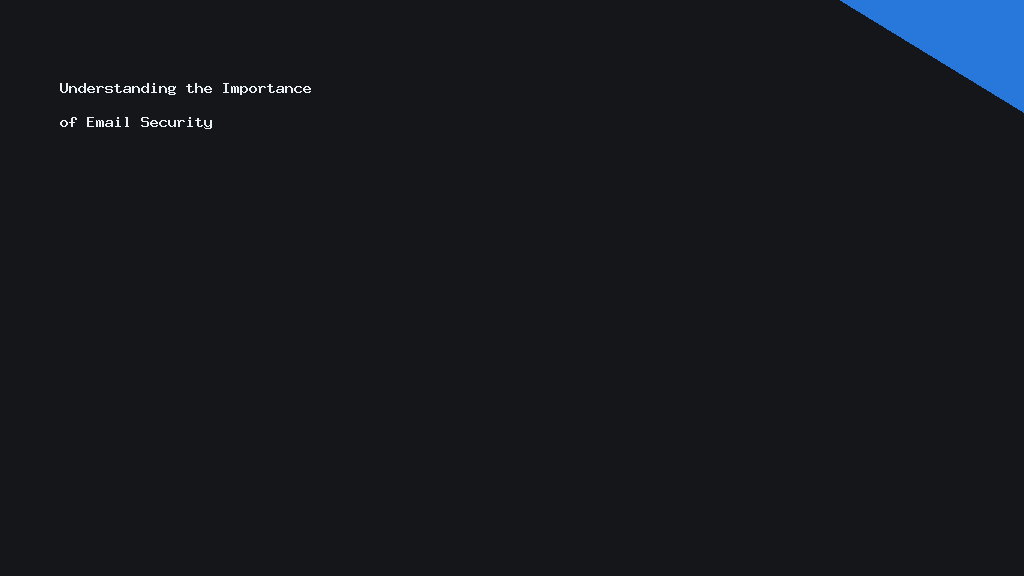In today’s digital landscape, ensuring secure email communication is more critical than ever. Exchange Online, Microsoft’s cloud-based email platform, offers robust security features that can be further strengthened with the right configurations. By implementing SPF, DKIM, and DMARC, businesses can protect against phishing, spoofing, and other email-based threats. This guide walks you through hardening Exchange Online with SPF, DKIM, and DMARC end to end, ensuring a secure and trustworthy communication channel.
Understanding the Importance of Email Security
Email remains one of the most vital communication tools in the business world. Yet, it’s also a common target for cyber attacks. Threats such as phishing and spoofing can compromise a company’s data and integrity, leading to devastating consequences. Thus, safeguarding email communications should be a top priority for any organization using Exchange Online.
The implementation of Sender Policy Framework (SPF), DomainKeys Identified Mail (DKIM), and Domain-based Message Authentication, Reporting, & Conformance (DMARC) adds additional layers of security. These protocols work in tandem to authenticate emails and protect your domain from being exploited by malicious actors.
Implementing SPF: The First Line of Defence
The Sender Policy Framework (SPF) is designed to prevent sender address forgery. By implementing SPF, you can specify which mail servers are permitted to send emails on behalf of your domain, reducing the chances of your emails being marked as spam.
To set up SPF in Exchange Online, firstly, access your domain registrar’s DNS management settings. Create an SPF record using the following syntax:
`v=spf1 include:spf.protection.outlook.com -all`
This record declares that Outlook’s servers are authorised to send emails for your domain. It’s important to test the SPF record once published to ensure correct configuration and effective delivery.
DKIM: Digitally Sealing Your Emails
DomainKeys Identified Mail (DKIM) is all about authentication through encryption. By adding a digital signature to your emails, DKIM ensures that emails haven’t been tampered with during transit. This signature is verified by receiving servers, confirming the integrity and source of the message.
To enable DKIM for your domain in Exchange Online, navigate to the Security & Compliance Center. Under Threat Management, select DKIM and select your domain. Generate a DKIM key, which consists of a pair of public and private keys, and publish the public key in your DNS records.
Ensure you enable DKIM from the Exchange Online PowerShell by running the command:
“`shell
New-DkimSigningConfig -DomainName yourdomain.com -Enabled $true
“`
Remember that testing your DKIM setup is crucial to verify it functions correctly across your email infrastructure.
Strengthening with DMARC: A Unified Layer
DMARC builds upon SPF and DKIM protocols providing a reporting mechanism that informs domain owners about authentication failures. Beyond validation, it defines how recipient email servers should deal with messages failing authentication checks.
To start with DMARC in Exchange Online, create a DMARC record and publish it in your DNS settings. A typical DMARC record looks like this:
`v=DMARC1; p=none; rua=mailto:dmarc-reports@yourdomain.com;`
The policy (p) set to none, allows monitoring for authentication failures without affecting email flow. Transition to more aggressive policies like quarantine or reject after analysing initial reports.
Once DMARC is active, evaluate and adjust depending on report data to maximise security without disrupting legitimate emails. Over time, this proactive enhancement will shield against potential threats effectively.
Putting It All Together for Optimal Security
Integrating SPF, DKIM, and DMARC forms a trifecta of email security crucial in Exchange Online. Each protocol contributes distinct pillars of authenticity and validation, collaboratively bolstering your domain’s defence mechanism. However, consistent monitoring and updates amplify their effectiveness within a changing threat landscape.
As technology advances, so do the methods used in cybercrime. Regularly reviewing and refreshing configurations ensures your domain stays shielded against evolving threats. Exchange Online’s environment offers considerable protection, but integrating these protocols optimally seals your network’s defensive gaps.
By combining these critical protocols with continuous vigilance, organisations can fully leverage Exchange Online while maintaining robust security standards.