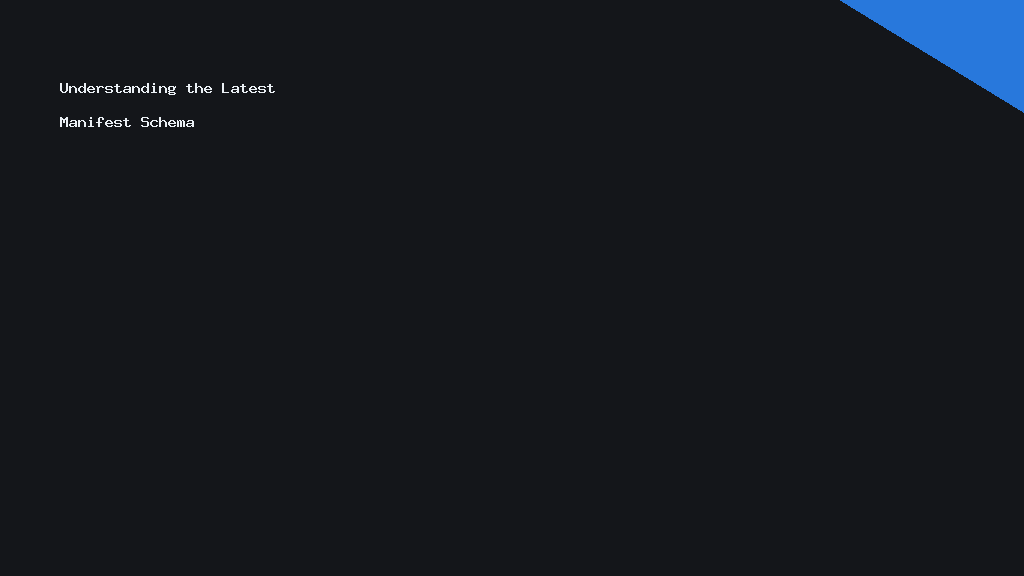In the rapidly evolving landscape of digital workspaces, Microsoft Teams has become a cornerstone for collaboration. As organisations enhance their Teams apps to align with technological advancements, understanding the nuances of the latest manifest schema and Single Sign-On (SSO) implementation is crucial. This guide walks you through everything you need to ship enterprise Teams apps efficiently using the latest tools and standards.
Understanding the Latest Manifest Schema
A Teams app is defined through a manifest file, which specifies how the app integrates with Microsoft Teams. Keeping up with the latest manifest schema ensures your app can take advantage of new features and improved security protocols.
The manifest schema can be viewed as a blueprint for compatibility. As Microsoft updates Teams, manifest updates allow developers to create more sophisticated apps with improved user interaction features. This schema also supports a more streamlined update path for apps, crucial for maintaining enterprise robustness and reliability.
Developers should pay attention to the new capabilities tags, which define the app’s user permissions and data exchange capabilities. By optimising these tags, your app can function more seamlessly within Teams, leveraging the latest technological innovations.
Implementing Single Sign-On in Teams Apps
Single Sign-On (SSO) is a critical feature that enhances user convenience and security by allowing users to authenticate once and gain access to multiple applications without logging in repeatedly.
Incorporating SSO into your Teams app ensures users experience uninterrupted service with minimal security risks. The process of integrating SSO involves configuring Azure Active Directory for applications authentication. This step is crucial as it ensures compliance with company security policies while providing a smooth user experience.
The latest manifest schema simplifies SSO configurations, making it more accessible for developers to integrate this feature. By using Azure’s platform, developers can manage user permissions without compromising on security or user experience, a balance that’s vital for enterprise-level applications.
Steps to Ship Enterprise Teams Apps
Shipping an enterprise app goes beyond just development; it requires a thoughtful deployment strategy. Begin by testing your app extensively in a controlled environment to ensure all functionalities perform optimally.
Use the latest manifest schema to define app settings clearly. Following this, submit the app for verification through Microsoft’s automated and manual app review process. Make sure all security settings are correctly configured, and user experience is tailored to meet enterprise expectations.
Effective documentation is also key when shipping enterprise apps. Clear instructions, FAQs, and troubleshooting tips should accompany the deployment package to assist users in navigating new features and updates.
Best Practices for Teams App Development
Ensuring your Teams app is both functional and user-friendly requires adhering to best practices throughout the development process. Focus on maintaining compatibility with the latest Teams updates to ensure long-term usability.
Embrace agile development methodologies to encourage ongoing improvements and feature enhancements post-deployment. This approach can help in rapidly adapting to changes in user demand and emerging trends in the digital workspace landscape.
Ensure that your app’s UI/UX is intuitive. Visual layouts should complement the existing Teams interface, and the app should deliver a seamless user experience, minimising any learning curve for users.
Navigating Future Trends
Staying informed about new trends and updates in Teams app development is vital for remaining a competitive player in the industry. Microsoft frequently updates its platforms, and awareness of these changes can provide opportunities for enhancing your app’s capabilities.
Regularly participate in Microsoft developer communities and forums. Engaging with these resources can offer insights into future updates, troubleshooting guidance, and innovative approaches to app development.
By staying at the forefront of technological trends, developers can anticipate user needs and strategically plan for future app iterations, ensuring that their enterprise Teams apps remain relevant and utilised.