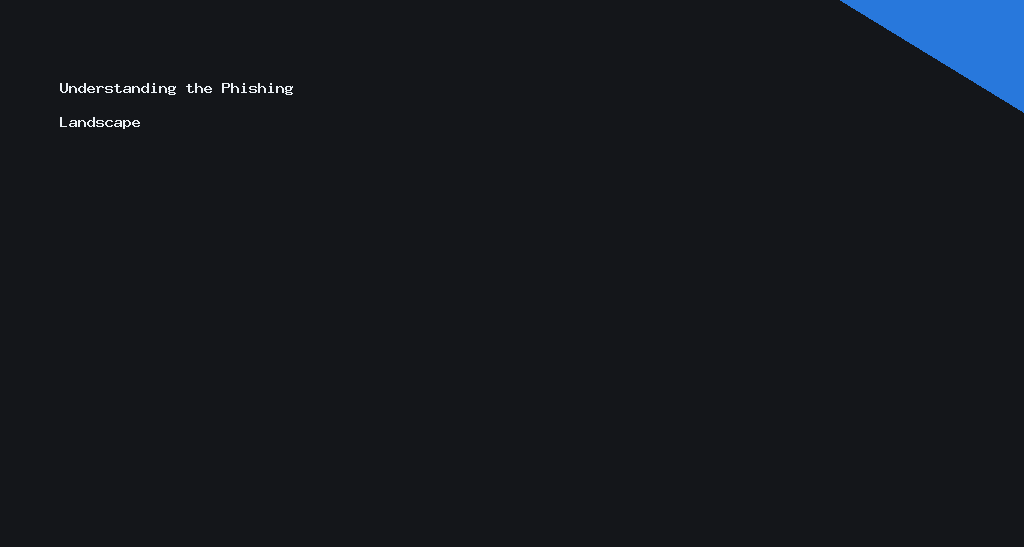In an era where sophisticated cyber threats loom at every digital corner, organisations must fortify their email security frameworks. Central to this effort is Microsoft Defender for Office 365, a comprehensive suite offering tools to mitigate and manage phishing threats. This journey unfolds the nuances of containing phishing with Defender for Office 365, particularly delving into the functionalities of Safe Links and payload detonation.
Understanding the Phishing Landscape
Phishing raids offer hackers a seemingly easy route to access sensitive information. These malicious attempts often masquerade as legitimate communications, luring recipients into traps before they comprehend the dangers. Over time, these attacks have evolved, employing intricate schemes and evading traditional security measures.
Recognising the staggering impact of such phishing attacks, organisations have bolstered their defences. Threat intelligence and security solutions are critical as evolving threats adopt sophisticated methodologies, sometimes leveraging psychological manipulation as much as technical prowess. Office 365’s framework provides an agile, dynamic defence mechanism, catching perpetrators in their tracks.
Decoding Safe Links Protection
Microsoft Defender’s Safe Links feature is a proactive approach to securing email links, effectively acting as a time-travelling bodyguard. At the initial moment and its every subsequent click, Safe Links analyses the URL’s legitimacy, neutralising threats in real-time.
This protection is pivotal, especially as attackers craft deceivingly genuine-looking links. Users unwittingly clicking on these URLs can activate devastating payloads. Safe Links check the URL against a pre-configured list of blocked and safe links, preventing accidental exposure to potentially malicious domains or websites. Furthermore, the analytics gathered from these interactions provide IT administrators with strategic insight into the organisation’s exposure to phishing tactics.
The Power of Payload Detonation
Payload detonation is another formidable ally in phishing defence. At its core, this mechanism executes potentially harmful content within a controlled environment, or sandbox, observing its behaviour without threatening the actual network.
The intelligence gathered from payload detonation provides critical data about malicious content’s behaviour, crafting a preventative veil over the organisation’s IT ecosystem. As new threats emerge, this system ensures they’re promptly identified and disarmed before they reach end-users.
When deployed effectively, payload detonation offers a window into the attackers’ methodologies, allowing IT security teams to refine their strategies and stay one step ahead of ever-evolving threats.
Integrating Defender Tools for Robust Security
Unequivocally, the synergy between Safe Links and payload detonation paves the path for a resilient security structure. Integrating these tools within Defender for Office 365 refines an organisation’s defence posture, creating barriers robust enough to resist the fiercest phishing attempts.
The implementation process involves configuring policies that determine which links and attachments undergo scrutiny. Administrator dashboards showcase real-time data and analytics, offering insights into ongoing threats and enabling rapid response adjustments.
A holistic application of Microsoft Defender’s capabilities means tailoring policies to align with organisational needs without compromising functionality or productivity. This flexibility assures each critical security need is addressed, enhancing overall organisational resilience against phishing.
Best Practices for Maximum Protection
Even with robust systems in place, continual vigilance remains vital. Organisations should regularly update their Defender policies, adapting to emerging threats. Training end-users on recognising phishing attempts complements these technical efforts and reduces human error-induced vulnerabilities.
Periodic drills and simulations can also enhance organisational readiness, ensuring that in a real-world phishing scenario, employees respond effectively. Moreover, the strategic alignment of security protocols with broader organisational policies ensures that every department operates with an awareness of the current threat landscape and their role in mitigating it.
In conclusion, embracing comprehensive security mechanisms like Defender for Office 365’s Safe Links and payload detonation fortifies an organisation’s stance against phishing threats. By embedding these cutting-edge technologies within your cybersecurity strategies, you ensure real-time response capabilities and a reduced risk environment. Thus, your organisation remains a step ahead, steadfast in the face of evolving cyber challenges.