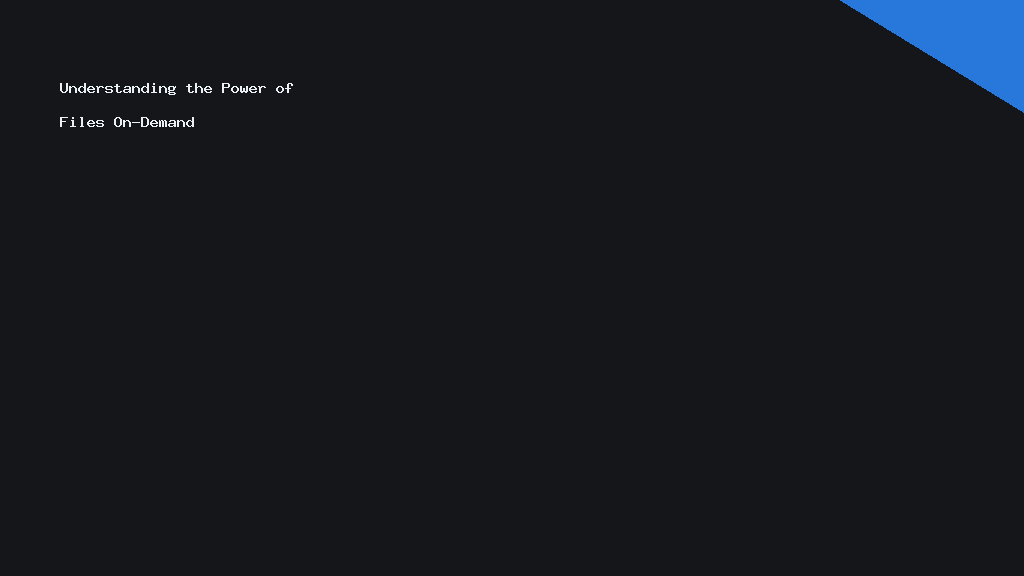Effective collaboration is vital in today’s fast-paced business environment, and tools like Excel and OneDrive are at the heart of this transformation. Learn how to harness Files On-Demand and differential sync to enhance your coauthoring experience, ensuring efficiency and smooth teamwork.
Understanding the Power of Files On-Demand
Files On-Demand is a game-changer in the digital workspace. By allowing you to access your cloud files directly from Windows without downloading them first, it conserves valuable hard drive space and bandwidth.
With Files On-Demand, you can browse your OneDrive and tackle Excel documents without the typical delays of file transfer. This feature significantly speeds up Excel coauthoring, as users can work on files directly from the cloud. The system temporarily downloads only what you need, reducing load times and improving performance.
Enabling Files On-Demand is straightforward. Go to the OneDrive settings in your taskbar, select ‘Settings,’ then the ‘Settings’ tab, and tick the ‘Save space and download files as you use them’ option. This allows seamless file manipulation and access to documents without the hassle of massive downloads.
Diving Into Differential Sync
Differential sync is another technological advancement designed to improve the user experience. It syncs only the changes made to a file, rather than the entire document, allowing for faster, more efficient updates. For Excel coauthoring, this means real-time collaboration with minimal disruption.
Imagine several team members working on a large Excel document. With differential sync, only the specific cells a user alters are uploaded, not the entire file. This significantly speeds up the process, enabling quicker updates and reducing sync failures due to bandwidth issues.
To benefit from differential sync, ensure your OneDrive is up-to-date. Microsoft continually enhances this feature, prioritising user efficiency and experience. This innovation encourages seamless contribution and fosters a better collaborative environment for teams.
Enhancing Excel with Files On-Demand and Differential Sync
The integration of Files On-Demand and differential sync truly optimises your Excel experience. By combining the two, you maximise efficiency and minimise disruptions in your workflow.
Files On-Demand ensures storage efficiency and eases file access without burdening your system. Coupled with differential sync, these technologies enable fast updates and reduce the time spent waiting for documents to sync. As a result, Excel coauthoring becomes more dynamic, as changes reflect almost instantaneously without long syncing delays.
This method not only boosts productivity but also enhances the collaborative spirit within teams. Whether your colleagues are spread across various regions or sitting in the same room, these tools keep your data fresh and up-to-date without constant manual interference.
Implementing a Streamlined Coauthoring Workflow
To fully leverage these capabilities, implementing a streamlined workflow is vital. Begin by educating your team on the benefits and operation of Files On-Demand and differential sync. Ensure everyone knows the settings, how to toggle features, and how these tools fit into your current processes.
Develop a routine for regular updates to OneDrive, ensuring users benefit from the latest features and enhancements. Additionally, establish best practices for document handling and version control. Set clear guidelines for when to save, sync, and share documents to avoid conflicts and ensure consistency.
By actively involving the entire team in this transition, you cultivate a culture of collaboration and tech-savviness. This unified approach ensures the adoption of these features is smooth and effective, resulting in fewer technical hiccups and more satisfying outcomes.
Maximising Efficiency in the Digital Workspace
In the digital-age workplace, successfully navigating and leveraging technological advancements is crucial. Files On-Demand and differential sync offer tangible benefits for those using Excel and OneDrive, effectively streamlining document management and enhancing collaboration.
This synergy of technology provides a competitive edge by conserving resources, boosting speed, and fostering a cooperative spirit, which is essential for any modern team. By integrating these features into your workflow, you not only optimise your use of technology but also future-proof your team’s ability to handle intensive data sharing demands with ease.