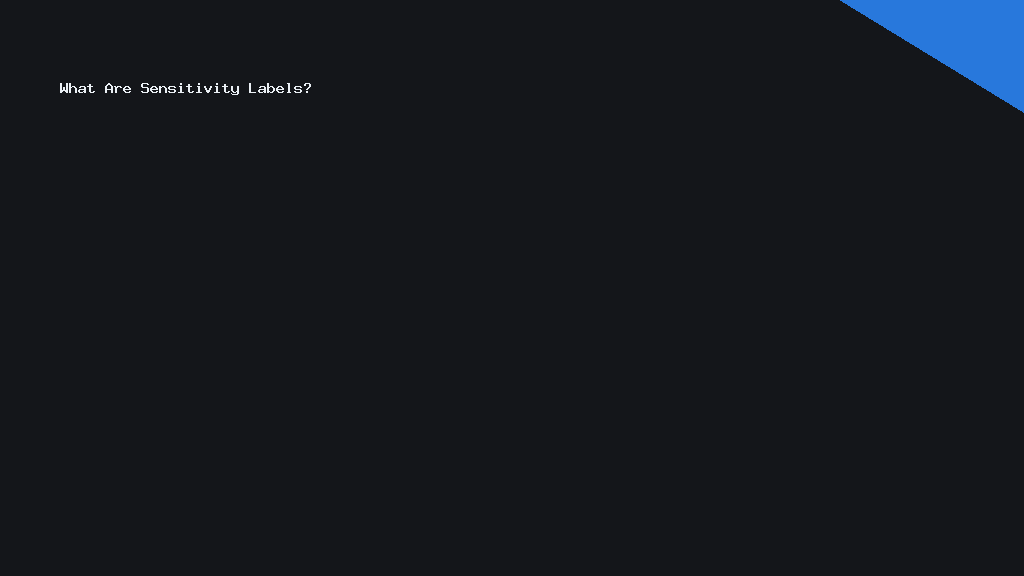In today’s digital age, data protection is crucial for businesses everywhere. With sensitive information traveling through the cloud, a robust security system is vital. Microsoft 365 offers a powerful tool in this regard — sensitivity labels. Let’s explore how sensitivity labels can protect your data across the globe and integrate seamlessly with your workflow.
What Are Sensitivity Labels?
Sensitivity labels are a fundamental aspect of Microsoft 365’s data protection strategy. They provide a method of classifying and safeguarding data based on its sensitivity level.
When you apply a sensitivity label to a document or email, you are essentially tagging the data with rules that determine its accessibility. These labels help enforce organisation-specific security standards, ensuring that confidential information is only available to relevant personnel. Critically, sensitivity labels travel with the content, guaranteeing the information remains protected regardless of location. For any business, this translates into a unified approach towards data security.
How Sensitivity Labels Work: The Basics
Classification and Application
The application of sensitivity labels in Microsoft 365 is straightforward. Administrators define the rules associated with each label, considering the company’s regulatory requirements and internal security policies.
Labels can be applied either manually by users or automatically, based on content analysis. Manual application involves users tagging their own documents and emails, providing an intuitive layer of security where human insight is valuable. Conversely, automatic application maximises efficiency by using machine learning to detect sensitive content and apply appropriate labels.
Persistency and Enforcement
One key innovation is the persistency of labels. Once applied, labels travel with the data wherever it goes — through different applications, emails, or storage devices. This means that even if the document is shared restlessly, the security protocols remain intact.
By default, sensitivity labels also impose specific protective actions such as encryption, markings, and access restrictions. These actions ensure that only authorised personnel can view or edit the sensitive content, adding another layer of security.
Implementation: Step-by-Step Guide
Define Sensitivity Labels
Implementing sensitivity labels effectively begins with defining your organisation’s requirements. Consider the types of data you handle and classify them into categories such as confidential, highly confidential, and public.
Once categories are established, specify the protection actions that each label will enforce. You might choose to encrypt highly confidential documents and mark them with watermarks, ensuring they’re traceable back to your organisation.
Integrate with Microsoft 365
Integration with Microsoft 365 is seamless. Navigate to the Microsoft 365 compliance centre and access the information protection section. Here, you can create, edit, or delete sensitivity labels, aligning them with your organizational policies.
For ongoing management, administrators should regularly review applied labels to ensure compliance with evolving security standards. Regular audits and updates are necessary to adapt to new threats and regulatory changes.
Best Practices for Maximising Protection
Educate and Train Employees
A key component of implementing sensitivity labels is educating employees. Training sessions should be conducted to demonstrate how to recognise and apply these labels effectively. Providing guidelines helps employees understand the impact of data protection on business operations and compliance.
Clear communication on what constitutes sensitive data, the significance of each label, and its application should form part of your employee induction programmes. This eliminates the potential for human error, one of the biggest vulnerabilities in data security.
Automate for Consistency
Automation aids in the consistent application of sensitivity labels across your organisation. By utilising Microsoft 365’s built-in automation tools, you can ensure that no sensitive document is overlooked. The system can automatically classify emails and documents that may contain sensitive information, based on predefined criteria.
Additionally, by automating responses to security breaches or risky behaviour, organizations can react swiftly, mitigating the impact of potential data leaks.
The Future of Data Protection in Microsoft 365
As technology evolves, so too do the capabilities of sensitivity labels. Microsoft is continually enhancing its digital security offerings to accommodate new data protection challenges.
Embrace AI and Machine Learning
Future iterations of sensitivity labeling may harness AI and machine learning more extensively, enabling even smarter identification of sensitive data patterns. This could lead to faster, more seamless integration of security features into daily workflows.
Staying Ahead of Cybersecurity Threats
In anticipation of future cybersecurity threats, maintaining an adaptable data protection strategy is paramount. By regularly revisiting and updating sensitivity labels, organisations can ensure they proactively address potential vulnerabilities.
As part of a holistic cybersecurity strategy, sensitivity labels represent a critical aspect of safeguarding information in today’s interconnected world. With Microsoft 365, businesses can protect their data across borders, maintaining security standards and trust with clients and stakeholders.
—